Learning Figma online is a great option for both beginners to the tool looking to learn basics as well as more advanced users who want to improve their skill set. For beginners, online courses offer a structured and accessible way to grasp the fundamentals of Figma without feeling overwhelmed. They can learn at their own pace, review the materials presented, and build a solid foundation that suits their needs and goals.
Figma courses can help learners apply design thinking principles to their projects, enhancing their ability to create user-centered designs.
For more advanced users, selected online Figma courses provide opportunities to refine skills, explore advanced features, and stay updated with the latest design trends and techniques. This can help ensure that skills stay relevant in the often fast-paced tech landscape. Courses can also offer the opportunity to both learn from and connect with other experienced professionals.
There are few good things to consider when selecting a course, regardless of skill level. A well-structured program ensures that you receive accurate and up-to-date information and current best practices. Reputable courses are often created by industry professionals who bring a wealth of real-world experience, offering real world insights. Additionally, selecting a course that makes the most sense for your learning goals and budget can help narrow down options.
Different online Figma programs present their materials in various ways, catering to diverse learning preferences. Specifically, we’ve taken a look at paid courses that offer a more robust learning environment, rather than more introductory or lighter-weight programs where you can learn Figma for free.
Some of these courses might focus on video tutorials, which can be ideal for visual learners who benefit from seeing design techniques in action. Others might incorporate interactive assignments and projects, allowing students to apply what they’ve learned in a more, hands-on practical context,.
Additionally, some programs offer community support through forums or live Q&A sessions, providing opportunities for peer interaction and mentorship. Understanding these different modes of presentation can help learners choose a course that aligns with their personal learning style and educational preferences.
In this article, we’ll dive into some of the best online learning options for both beginner and advanced Figma users, providing a holistic breakdown of some of the most popular options currently on the market.
Courses for Beginners
- UX Academy Foundations by Designlab
- Figma UX/UI Essentials by Udemy
- Beginner: Figma UI / UX Design Essentials Specialization by Coursera
- Level Up with Figma
- Awwwards Academy’s Learn Figma from 0 to 100
Courses for Experienced Designers
- Designlab’s Advanced Figma
- Designlab’s Prototyping in Figma
- Udemy’s Figma UI/UX Design Advanced
- Advanced Figma Video Course by Supercharge Design
- Figma Academy 2.0
Courses for Beginners
To create our list of the best online courses for Figma beginners, we used the following criteria:
- Digestible lessons that cover the basics but don’t overwhelm users who are new to learning within Figma, with a reasonable time commitment.
- Reasonably priced so that new learners can understand the basics and get their feet wet without a costly financial commitment.
- Options for further education with many programs offering deeper and more intensive learning within Figma and UX.
The Best Online Figma Courses for Beginners
UX Academy Foundations by Designlab

- Duration: 4-8 weeks at 10-20 hours per week
- Cost: $499
- Instruction style: Hands-on projects, instructional lessons, and video tutorials
- Support: One-on-one mentorship with an industry expert and Slack community
- Enrollment period: Once per month
UX Academy Foundations by Designlab is a beginner-friendly, fully online program that introduces students to the fundamentals of UI and visual design and helps learners build proficiency in Figma.
By the end of the course, learners will understand how to build various elements in Figma, design both desktop and mobile screens, use photography and iconography effectively in their designs, understand color and typography, and develop a responsive website from the ground up by the end of the program. Upon successful completion of Foundations, students will gain eligibility to move forward into UX Academy, Designlab’s full UX/UI design bootcamp, for those who are looking for a more robust education moving forward.
Students participate in hands-on practical projects that correlate to various skills, alongside video tutorials on Figma, to ensure that they’re gaining a robust understanding of working with the tool. In addition, more theory-based content is delivered as accessible, written lessons in order to help understand the how and why behind design decisions. Students will also work through several lessons on integrating AI into their brainstorming and ideation sessions.
All students in UX Academy Foundations are paired with an industry expert for one-on-one mentorship, with feedback delivered in two ways. As students submit work through their Designlab platform, mentors leave written commentary and feedback within 48 hours, to help learners work through iterations and understand what they’re doing well and what needs improvement.
Additionally, all students receive eight, hour-long video sessions with their mentor to have an opportunity to dive deeper into complicated concepts. Students also have access to a Slack community where they can connect with other learners and be supported by community members with more advanced design experience.
UX Academy Foundations is flexible in terms of time commitment: students can put in 7-10 hours per week over eight weeks, up to 20 hours over four weeks, or anywhere in between to complete the course on time. Enrollment is open once per month.
Figma UI/UX Design Essentials by Udemy
.jpeg)
- Duration: 12 hours total
- Cost: $109.99
- Instruction style: Video lectures and assignments
- Support: Pre-recorded instruction
- Enrollment period: Anytime
Udemy's Figma UI UX Design Essentials course is a comprehensive program designed to equip students with the fundamental skills needed to understand UI and UX design using Figma. The course spans 12 hours of instructional content over 100+ video lectures and demos, divided into manageable sections that allow for flexible learning. Students will learn concepts such as wireframing, working with color and imagery, typography, and building interactive prototypes.
The course is delivered through a combination of video lectures and hands-on projects. Video lectures provide step-by-step instructions and demonstrations and explain the theory behind certain UX/UI concepts, while hands-on projects enable students to actively apply what they’re learning. This blended learning approach ensures that students not only understand the theoretical aspects of UI and UX design but also gain practical experience and knowledge.
Udemy does not offer live mentorship with their Figma Essentials course. However, course developer Daniel Walter Scott has put plenty of care and attention into curriculum development, ensuring that tutorials are comprehensive and address potential pain points and student concerns. Despite the lack of live guidance and feedback, student reviews are largely positive in terms of feeling supported.
Udemy’s Figma UX/UI Design Essentials is flexible in terms of commitment. Since the program is fully self-paced, students can move through the video demos and project work as quickly or slowly as they’d like, and enroll at any time. Udemy does offer more advanced Figma courses that students can participate in after completion, with the structure remaining largely unchanged in terms of time commitment, presentation of materials, and student support.
Beginner: Figma UI / UX Design Essentials Specialization by Coursera
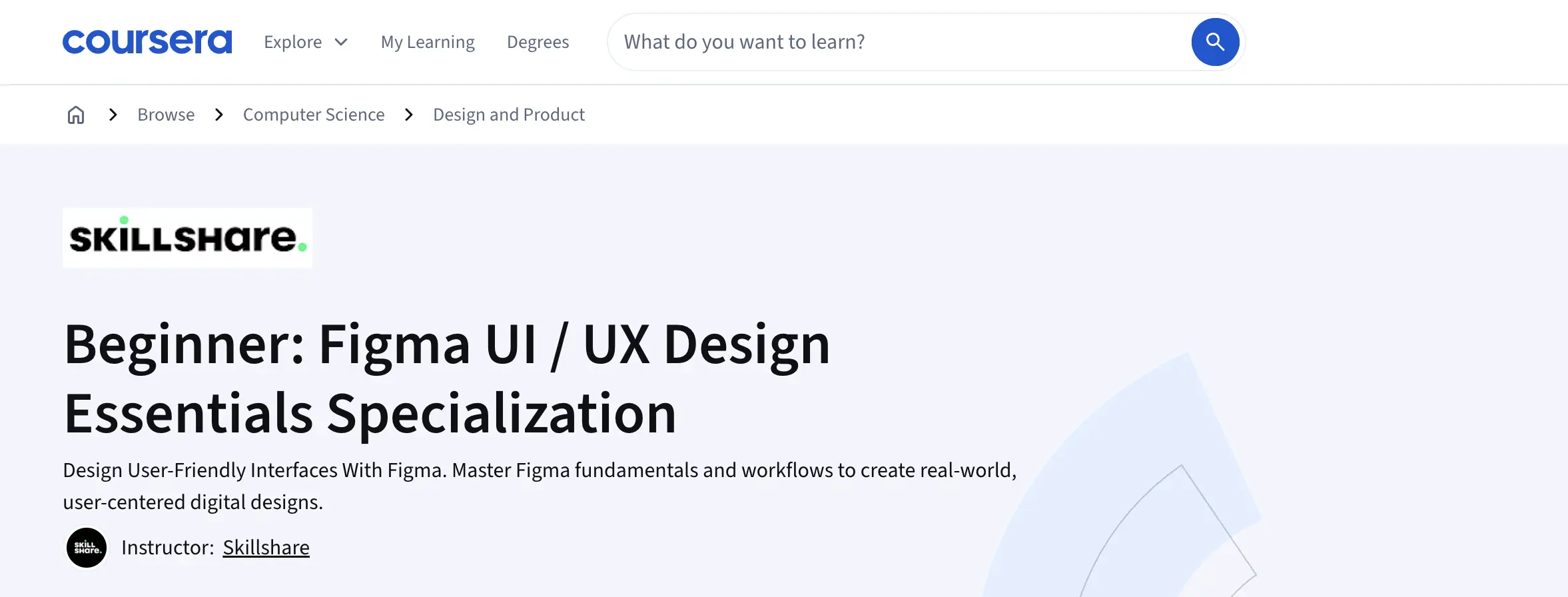
- Duration: 30+ hours
- Cost: $49/month
- Instruction style: Video lessons, readings, hands-on projects, graded assignments
- Support: Community forums and peer discussion
- Enrollment period: Open enrollment
The Beginner: Figma UI / UX Design Essentials Specialization by Coursera, taught by Daniel Walter Scott, is a beginner-focused learning path designed to introduce core UI and UX design skills using Figma. The specialization includes three courses that guide learners through the fundamentals of working in Figma, from basic layout and design tools to interactive prototyping.
Throughout the program, students learn essential concepts like wireframing, reusable components, responsive layouts, and preparing designs for handoff. Lessons are structured to be approachable for those with little to no prior design experience, with practical projects included to reinforce skills as you go. This course is ideal for beginners who want a structured introduction to Figma and UI/UX design, especially those looking to build confidence and foundational skills through guided, self-paced coursework.
Level Up with Figma
.jpeg)
Duration: 4 weeks, 3-5 hours per week
Cost: $439
Instruction style: Hands-on projects, interactive live sessions, and video tutorials
Support: Instructor access and community support
Enrollment period: Varies
Level Up with Figma by Joey Banks is a four-week program designed to take students from Figma beginners to proficient users. The course is structured to provide a comprehensive understanding of Figma's features, from the fundamentals of the interface to more advanced design techniques. By the end of the course, learners will be adept at creating and organizing design elements, building component libraries, and utilizing Figma's collaborative features effectively.
The course includes hands-on projects that align with the instructional content, ensuring practical application of the skills learned. Each week features lessons focusing on different aspects of Figma, from basic navigation and design principles building to advanced features like auto-layout, variables, and component properties.
These lessons are complemented by live sessions and feedback opportunities, allowing students to engage directly with the instructor and peers for a more interactive learning experience. Learners can also access office hours with instructor and course creator Joey Banks every Thursday, and connect with one another through an online community.
The structure is flexible and allows learners to manage their own pace, although the course creator does recommend planning for around 3-5 hours per week. The course runs every few months, and interested participants are encouraged to join the mailing list to keep informed of the next upcoming cohort. This course is offered through platform Maven, which does have a variety of other design programs available from different course creators.
Awwwards Academy’s Learn Figma from 0 to 100
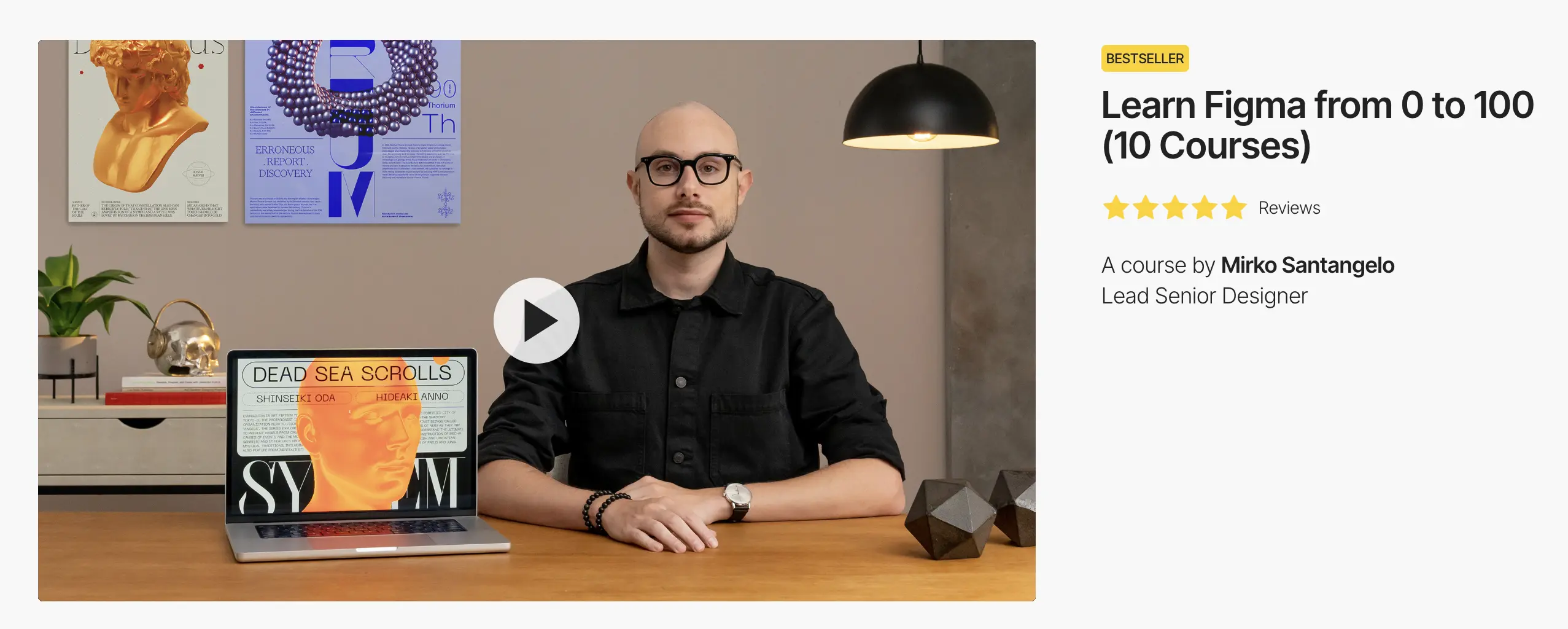
- Duration: 7 hours of video lessons
- Cost: $9.99 standalone or included with Awwwards Academy Creative Pass ($12/month)
- Instruction style: Asynchronous online content
- Support: Self-paced learning (with community and support access with a Creative Pass membership)
- Enrollment period: Open enrollment
Awwwards Academy’s Learn Figma from 0 to 100 is a beginner-to-intermediate online training designed to guide learners through the full spectrum of Figma, from basic setup to more advanced interface, prototyping, and collaboration skills. The course is curated and taught by Mirko Santangelo, a Lead Senior Designer with experience in various aspects of UX and web design.
This program organizes Figma fundamentals into 10 detailed lessons, offering about 7 hours of focused instruction that’s suitable for absolute beginners and those aiming to level up their UI/UX workflow. Topics covered include interface navigation, drawing and layout tools, components and variants, prototyping and animations, team collaboration features, and handoff best practices—giving learners a practical understanding of how to use Figma end-to-end.
Unlike live-cohort courses, this program is self-paced; you can start right away and work through the modules on your own schedule. The course offers full access across devices and includes a certificate of completion once finished, which can be useful for showcasing new skills.
In terms of pricing, the course is available very affordably as a standalone purchase, but it’s also packaged within the Awwwards Academy Creative Pass, which gives you access to this and 100+ other design, UX/UI, and web courses for a flat monthly subscription—great for designers who want breadth as well as depth.
Courses for Experienced Designers
To create our list of the best online courses for experienced designers, we used the following criteria:
- Instructor expertise to ensure that those facilitating the course are highly knowledgeable in the content area.
- Community access to help create a dynamic learning environment and connect learners with other working professionals to help expand their network.
- Access to content as students working at an advanced level may be more likely to want to revisit information to ensure understanding or cement complex concepts.
Designlab’s Advanced Figma

- Duration: 4 weeks, 4-6 hours per week
- Cost: $799
- Instruction style: Live sessions, lessons, and hands-on projects
- Support: Mentor-led peer groups and Slack community
- Enrollment period: Approximately once per month
Designlab's Advanced Figma course is a comprehensive program designed to elevate Figma skills and deepen understanding of advanced design principles. In this four-week course, students will take a deep dive into complex topics, mastering auto layout, building robust component libraries and design systems, and learning strategies and workflows to become more efficient Figma users. It is recommended that students have two years of existing design experience or more to participate in Advanced Figma.
Throughout the program, students will learn how to build flexible UI layouts and work on creating their own design systems. Developing libraries of flexible and reusable components is also a feature, allowing for better collaboration with developers and design teams. By the end of the course, participants will be more nimble, organized, and effective within Figma.
Instruction is provided in weekly live sessions, all of which are recorded to allow for maximum flexibility for those who may be unable to attend. Students will then work through hands-on projects to drive home new skills and build upon the concepts being taught each week. Learners have lifelong access to the curriculum and content, for easy review later on.
In terms of support, students will participate in weekly peer groups. These are small groups with other course participants led by a mentor who has been vetted for their specific expertise in Advanced Figma topics. This allows for a collaborative environment to share questions and work through challenging concepts.
Throughout the week, mentors will leave asynchronous, written feedback on submitted work, providing additional support outside of live sessions. Students will also have lifelong access to a Slack community specifically dedicated to Advanced Figma where they connect with their fellow designers.
Designlab’s Prototyping in Figma

- Duration: 4 weeks, 3-4 hours per week
- Cost: $799
- Instruction style: Live sessions, lessons, and hands-on projects
- Support: Mentor-led peer groups and Slack community
- Enrollment period: Varies
Designlab also offers a Prototyping in Figma course specifically focused on helping students master the art of effectively crafting prototypes in Figma. Throughout the course, students will learn a variety of prototyping skills essential for creating interactive and dynamic user interfaces.
The curriculum will allow students to elevate their proficiency with prototyping, focusing on how to create interactive components, the use of transitions and animations, and building comprehensive design systems. Advanced topics such as creating responsive prototypes, utilizing Figma’s interactive components, and optimizing prototypes for usability testing are also covered. Additionally, students will gain expertise on how to effectively present design solutions to stakeholders and cultivate more seamless communications between cross-functional teams.
Students will engage in live sessions hosted by course collaborator and UX design educator Nevan Scott, which participants can join synchronously or review later on. The curriculum will then build on skills taught in those sessions, with hands-on projects to practice and reinforce the focus of that week’s content.
Much like Advanced Figma, students will have the opportunity to participate in weekly peer group sessions, which are offered at flexible times throughout the week to accommodate varied schedules. These sessions provide an opportunity to discuss project work, give feedback, and ask questions. All peer groups are facilitated by a mentor who has specific experience in prototyping to ensure students are fully supported.
Throughout the week, students can engage with one another in a dedicated Slack community, and will also receive mentor feedback from their peer group facilitator on submitted work. Students have lifelong access to both the curriculum and the online community. Prototyping in Figma runs periodically, with the offering available at least once per quarter, and oftentimes more frequently.
Udemy’s Figma UI/UX Design Advanced
.jpeg)
- Duration: 16+ hours of video content
- Cost: $94.99
- Instruction style: Video lectures and assignments
- Support: Pre-recorded instruction
- Enrollment period: Anytime
Udemy’s more Advanced Figma offering is presented by Daniel Walter Scott, the same course creator for their more basic course. Students enrolled in this advanced course will learn various high-level techniques that are essential for creating professional-grade UI and UX designs.
The curriculum includes mastering design systems, advanced prototyping methods, creating and managing complex components, and using Figma for collaborative projects. Additionally, students will explore how to optimize their workflow, utilize Figma plugins for increased efficiency, and implement responsive design techniques to ensure their designs are adaptable across different devices and screen sizes.
The learning approach features a combination of video lectures and hands-on projects, with each module includes step-by-step tutorials that guide students through advanced design tasks, followed by assignments that allow them to apply what they have learned. Similar to other Udemy courses, there is no live instruction, although reviews suggest that the video tutorials are very comprehensive and provide the necessary support needed to understand the more advanced Figma concepts.
Students can work through the curriculum at a pace that works best for them, and since the material is completely asynchronous, participants can enroll and begin at any time. Students will have lifelong access to the content; however, it does not appear as if there is a dedicated online community or any active feedback on project work.
Advanced Figma Video Course by Supercharge Design
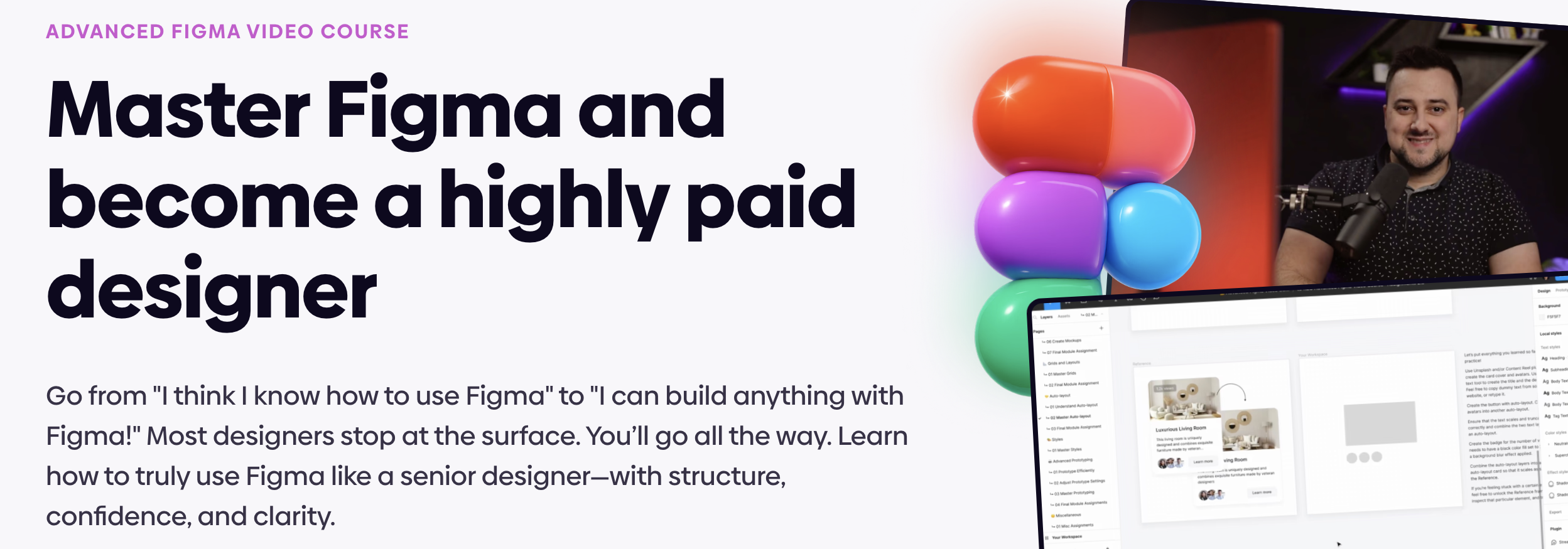
- Duration: 18+ hours of video lessons (spread across advanced modules)
- Cost: $299 or included in Supercharge Design subscription plan
- Instruction style: Self-paced video lessons with practical assignments
- Support: Community access and downloadable resources
- Enrollment period: Open enrollment
Supercharge Design’s Advanced Figma Video Course is built for experienced Figma users and UI/UX professionals who want to go beyond basic workflows and truly master advanced features and practical design techniques. Rather than focusing on fundamentals, the course dives deep into professional-level skills like advanced layers and shapes, grids and layouts, auto layout mastery, component systems with variants, design systems, advanced prototyping, and working efficiently at scale.
The curriculum is structured into detailed modules that guide you through real-world challenges and hands-on assignments designed to strengthen your workflow and help you use Figma confidently and efficiently in professional projects. Alongside video lessons, the course includes premium templates, bonus Figma files, practical challenges, and downloadable resources that seasoned designers can apply directly to their work.
This course is ideal for designers who already have solid Figma experience and want to level up — whether that’s building scalable component libraries, implementing sophisticated prototypes, or optimizing their design systems and processes. The practical focus makes it a strong choice for anyone aiming to boost productivity, design quality, and impact on real projects.
Figma Academy 2.0

- Duration: 4 weeks
- Cost: $499
- Instruction style: Videos, lessons, and project work
- Support: Online community
- Enrollment period: Varies
The Figma Academy 2.0 course is a comprehensive program designed to enhance skills in Figma, catering to both intermediate and advanced users. The course spans six modules over four weeks, offering a flexible schedule that students can work through when is best for them.
The curriculum covers complex component creation, efficient design workflows, advanced prototyping techniques, responsive design, and collaboration with engineers. Additionally, the course emphasizes the creation and management of design systems and style systems. Each module includes lessons paired with corresponding Figma files and resources to provide a hands-on learning experience.
Students have access to a community of fellow designers, allowing for peer-to-peer interaction and support. The instructor, designer Michael "Ridd" Riddering, is known for his expertise and engaging teaching style. The enrollment period varies, and those interested are encouraged to join a mailing list in order to remain informed about upcoming cohorts.
Key Takeaways
Learning Figma online presents numerous advantages for both beginners and advanced users. Beginners can benefit from the structured, self-paced nature of online courses, which helps them build a strong foundation in design. Meanwhile, advanced users can continue to hone their skills, explore new features, and stay updated with the latest trends, ensuring they remain competitive in the dynamic field of design.
Courses vary widely in duration, and understanding your own availability and how much time you can realistically dedicate to learning each week will help you choose a course that fits into your schedule. Shorter courses may be ideal for those looking to quickly acquire specific skills, while longer, more detailed programs can provide a deeper understanding and mastery of Figma. Balancing your time commitment with the depth of learning you seek is crucial to ensuring a productive and manageable educational experience.
Lastly, understanding the different modes of material presentation in online Figma courses is key to choosing the right program for your learning style. Whether you prefer video tutorials, interactive assignments, or community support, finding a course that matches your preferences can greatly improve your educational experience and outcomes. By carefully selecting the right course, you can maximize your learning potential and effectively master Figma.
Other articles you might want to check out:



.svg)








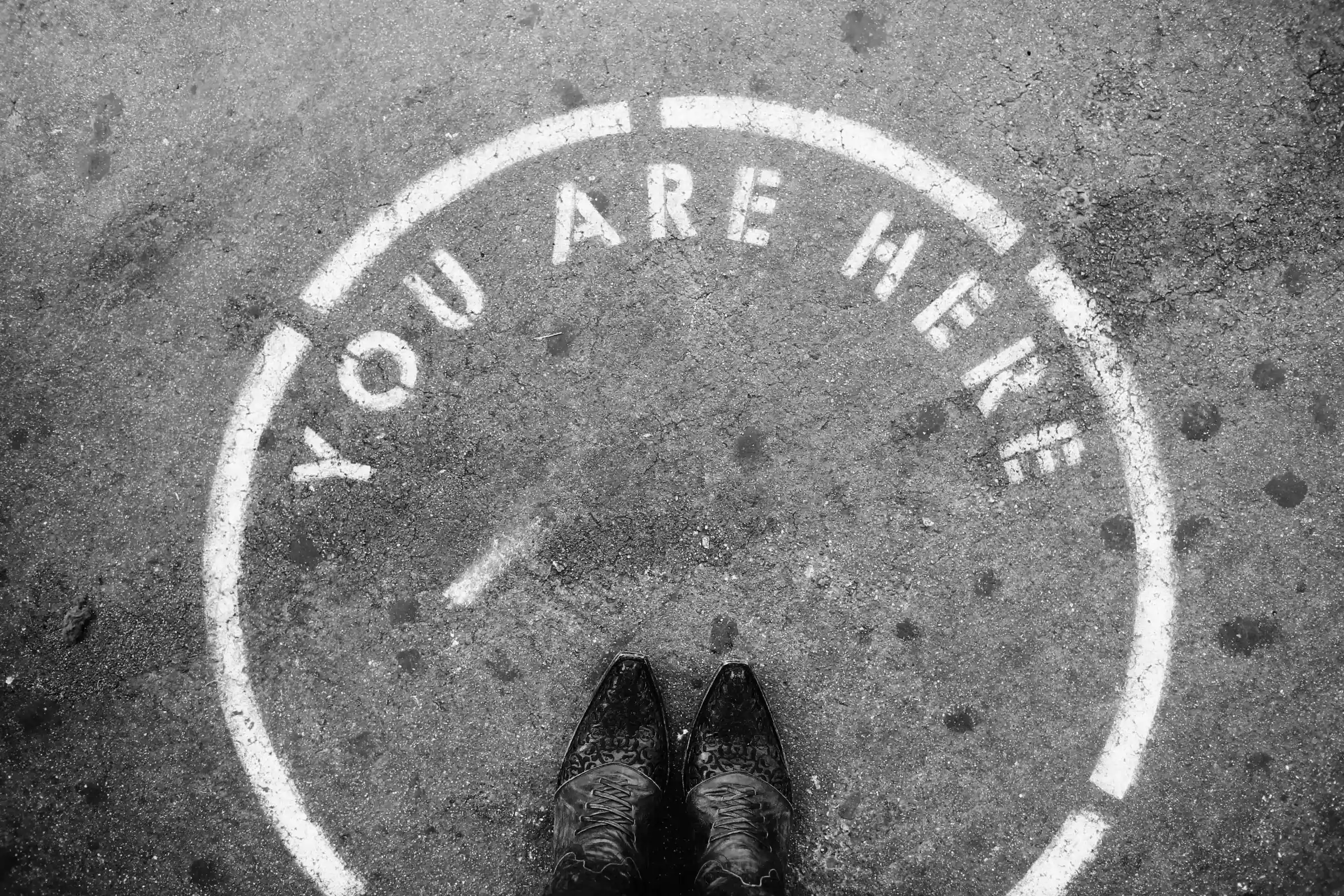
.webp)




