AI Prototyping Camp
Get hands-on with today’s most exciting AI design tools + ship your own prototypes. Enroll now or register for our informational webinar to learn more.



About AI Prototyping Camp
AI prototyping tools are changing the way products get made. With just a prompt, you can spin up multi-screen flows, explore multiple design directions, and get feedback faster than ever before.
Whether you’re a designer refining flows, a PM testing ideas, or a builder exploring concepts, AI prototyping helps you move from idea to prototype at lightning speed.
In AI Prototyping Camp, you’ll dive deep into two of the leading tools in this space—Figma Make and Lovable—and learn how to use each to its strengths.
Whether you’re a designer, PM, or developer, AI Prototyping Camp will help you prototype faster, collaborate better, and ship smarter with AI.
Who It’s For
AI Prototyping Camp is built for anyone shaping and building digital products—where the lines between design and product are starting to blur.

If you want to prototype faster, collaborate better, and lead the way with AI, then AI Prototyping Camp is for you.
PRODUCT DESIGNERS who want to quickly bring ideas to life, work smarter with AI tools, and ship faster.
PMs who want to speak the language of AI prototyping, rapidly test solutions, and unlock new ways of working with their teams.
BUILDERS who want to turn ideas into interactive flows without code and partner more effectively in AI-accelerated environments.
Whether you’re new to AI or already experimenting with its potential, you’ll leave AI Prototyping Camp ready to create with confidence.
About the Instructors
What Previous AI Prototyping Camp Participants Say
"Jacques is a great teacher. He brings energy excitement and enthusiasm into the room."
–Cresta Henry, Sr. Manager Experience Design, CVS Health
"10/10... Great combination of learning how the tools work — from [specific tool] details to crafting prompts."
–Maya Noguchi, Product Designer, JPMorgan Chase
"Huge shoutout for making the camp such an inspiring and hands-on learning experience! Excited to bring these new skills into my work and keep building!"
–Tanner Nguyen, UX/UI Designer
"Loved the format + the ability to follow along and ask questions. The ability to quickly create realistic wireframes for an idea is a game changer when it comes to discussing project ideas [...] to show stakeholders and teams."
–Ellie Hanby, Digital Creator, CrowdRiff
–Cresta Henry, Sr. Manager Experience Design, CVS Health
–Ellie Hanby, Digital Creator, CrowdRiff
–Maya Noguchi, Product Designer, JPMorgan Chase
–Tanner Nguyen, UX/UI Designer
Which Designlab AI course is right for me?
Our AI programs are designed to complement each other. Whereas AI for UX Design helps UX and product designers integrate AI across the full UX workflow, AI Prototyping Camp is all about using today’s leading AI tools to explore ideas, build prototypes, and ship quickly. Our forthcoming Vibe Coding Camp takes it further, teaching how to bring those prototypes to life in code and deploy real, working apps.
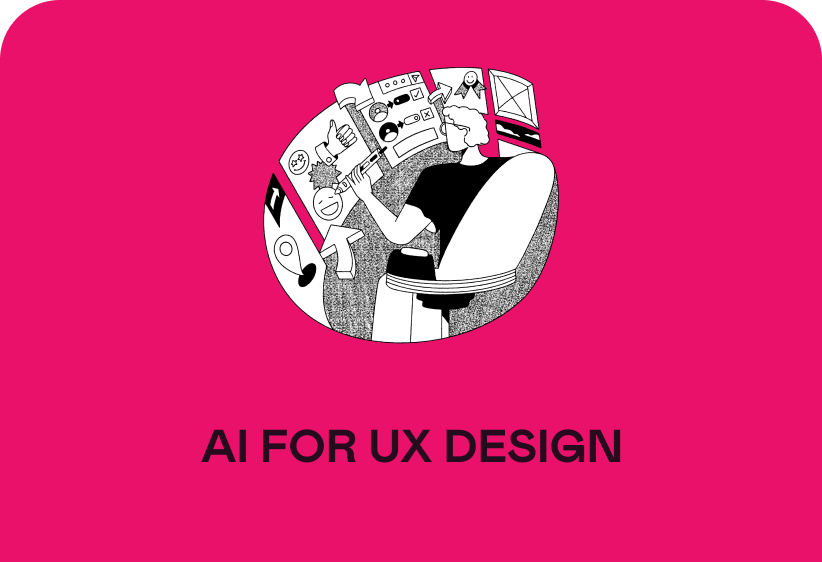
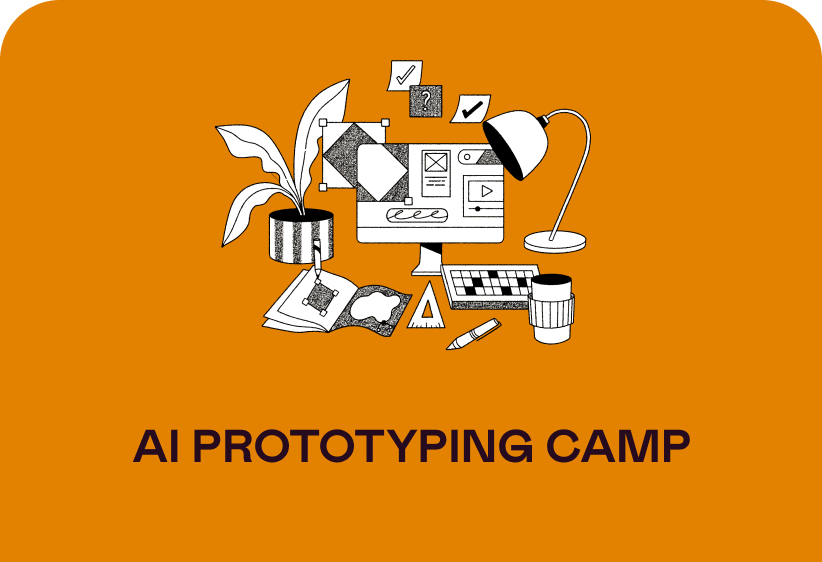
.png)
Showcase Your Work
Earn a certificate of completion when you attend all sessions of AI Prototyping Camp, and display it proudly on LinkedIn.

Frequently Asked Questions
AI Prototyping Camp is designed for participants who already have some baseline design literacy. You should be familiar with core UI concepts like layout, typography, color, and spacing, and be able to read and give basic design critique. Familiarity with Figma is also recommended, and you’ll get the most out of the program if you’re open to rapid iteration and sharing your work for feedback.
You’ll get hands-on experience with Figma Make and Lovable — two of the most popular and powerful AI prototyping tools in the market.
Figma Make is now part of Figma’s Educational Plan, which Designlab provides as a free perk for participants. If you'd like to take advantage of this perk, we recommend registering for AI Prototyping Camp by January 17, 2026 so there’s enough time for the verification process. The only additional cost is Lovable, where a month of the pro plan will cost $25.
AI Prototyping Camp is a live, immersive series of workshops focused on experimenting with leading tools, shipping working prototypes, and learning a number of AI-first workflows alongside a community of peers.
In contrast, AI for UX Design is a course focused on integrating AI into the end-to-end UX design process, from research through iteration and validation. The two programs are complementary: AI Prototyping Camp is more intensive, tool-focused, and centered around prototyping/ shipping; AI for UX Design builds depth in workflow integration over time.
AI Prototyping Camp was created in response to participant feedback from our initial cohort of AI Summer Camp—many wanted more time to go deeper with fewer tools, and some found the more technical parts of Summer Camp weren’t the right fit. Prototyping Camp focuses squarely on design and prototyping workflows, with no coding knowledge required.
For those interested in the more technical, code-oriented side of things, we’ll be launching Vibe Coding Camp in early 2026 (you can join the waitlist!). Together, the two programs complement each other, but they’re distinct in focus.
AI Prototyping Camp is priced at just $999 per enrollment. This includes admission to all sessions and breakout groups as well as access to session recordings afterwards in case you want to reference them in the future.
Yes. Students who attend all sessions and/ or watch session recordings may request that a Certificate of Completion be sent to them via email.
We currently offer discounts for veterans. We also offer a payment plan that allows you to pay half up front and half at the end of the course. To learn more, contact our admissions team.
If you're interested in bundling this course with other advanced courses, you can save $200 for 2 courses, $375 for 3 courses, or $600 for 4 courses. To get started selecting your course bundle, go here.
AI Prototyping Camp is comprised of 4 days of live sessions across four weeks, with each day's session(s) lasting about 3–3.5 hours. The first three sessions are instructor-led and hands-on, combining demos, guided practice, and plenty of time to experiment with the tools yourself. The final session is a design-a-thon—an intensive, collaborative workshop where you’ll team up, apply everything you’ve learned, and build something in a concentrated sprint. Across the camp, you can expect a mix of instruction, live demos, and lots of rapid, practical making.
We strongly recommend attending live for the best experience—but if you can’t, replays will be available for all sessions.
AI Prototyping Camp is backed by The Designlab Happiness Promise. After you've fully participated in the course, if you're not satisfied you can get your money back. Read more here.
Absolutely! Many of our participants use their company’s learning and development budget to attend Designlab programs. If you have any questions about how to do this during enrollment, please reach out via our Help Center contact form.
To make things easier, feel free to copy/paste/edit the email template below when requesting approval or reimbursement:
Subject: Request to Use L&D Budget for AI Prototyping Camp
Hi {Manager Name},
I wanted to let you know about a program called AI Prototyping Camp that I’d love to attend using my learning & development budget. It’s offered by Designlab, a platform that’s trained thousands of product, UX, and UI designers at companies like Netflix, Amazon, and Google.
The program is designed to:
- Build hands-on experience with AI-native prototyping tools like Figma Make and Lovable
- Help me rapidly go from idea → prototype, and practice faster iteration and critique
- Explore emerging workflows and stay competitive in a rapidly evolving product landscape
It runs across four weekly live sessions that combine instruction, demos, and collaborative making. The final session is a design-a-thon where participants team up to put everything into practice. All sessions are recorded, so I can revisit them if needed.
The full cost is $999 USD, and you can check out the full program details here.
Thanks,
{Your Name}
We’re happy to work with a team or company. Feel free to enroll everyone here or book a call with our team for more information on multi-seat discounts, custom trainings, and more.
.png)
LEVEL UP YOUR AI Prototyping SKILLS
Schedule a call with our team to learn more or enroll now to save your spot in the program.





.svg)
.png)
.webp)
%20(1).webp)
.png)
.png)

.png)








