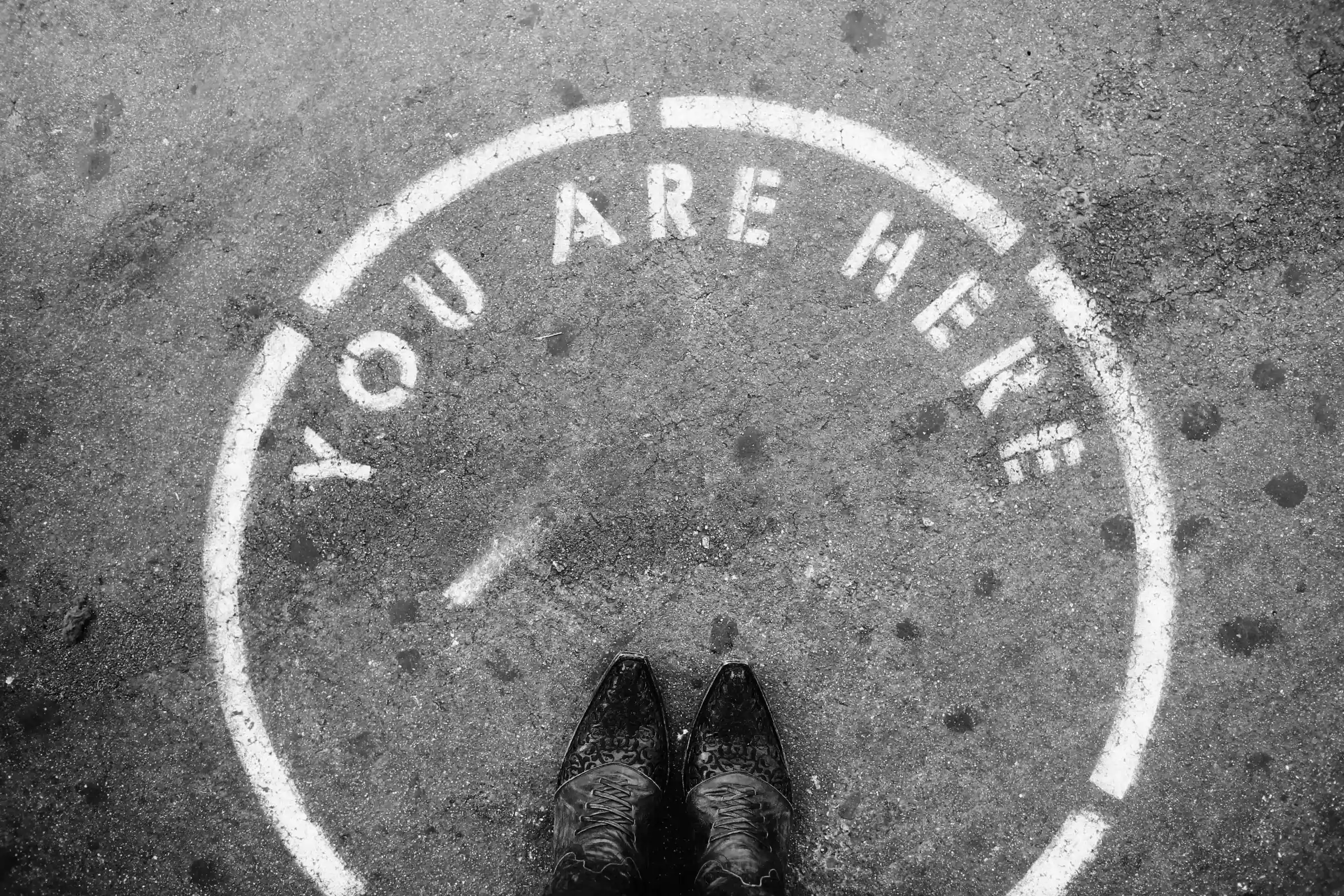Whether you're just starting your design journey or looking to sharpen your UX/UI skills, earning a Figma certification can help you stand out in the competitive world of digital product design. As Figma continues to dominate the UX/UI design tools market, getting officially certified demonstrates both your technical proficiency and commitment to industry best practices. A Figma certifications can be a useful way to show your Figma expertise on your resume and social medial profiles.
In this comprehensive guide, we’ve handpicked 9 of the best Figma certification courses — programs with strong reputations, practical training, and up-to-date design insights tailored to today’s product design challenges. These Figma courses cater to both beginners and experienced designers, offering everything from foundational Figma tutorials to advanced techniques in building scalable component libraries, designing responsive layouts, and creating interactive prototypes.
When selecting these programs, we prioritized Figma certification courses that provide:
- Recognized and verifiable Figma certificates or badges
- Hands-on projects to build real-world design portfolios
- Strong support and access to expert instructors
- Flexible learning options, including on-demand video lessons, live sessions, and downloadable resources
Whether you’re aiming for a Figma expert certification, a UX/UI design certification with Figma specialization, or a beginner-friendly Figma course with a certificate, you’ll find a program here that matches your goals. By investing in a high-quality Figma training course, you can improve your workflow, stay competitive in the evolving design job market, and position yourself as a certified Figma professional.
🔰 Top Figma Certification Courses
1. Advanced Figma by Designlab

- Duration: 4 weeks
- Level: Intermediate to Advanced
- Cost: $799
- Figma Certification: Yes
- Support: Peer groups + mentor feedback
If you're looking to take your Figma skills to the next level, the Advanced Figma Course by Designlab is a comprehensive, mentor-led program designed for experienced designers seeking professional Figma certification.
Over the course of 4 weeks, students dive deep into advanced topics like component libraries, responsive layouts, scalable design systems, and Figma best practices — all critical skills for modern product designers working in fast-paced, collaborative environments.
Priced at $799, this course isn’t just about watching tutorials; it’s a hands-on, interactive learning experience. Participants benefit from weekly live sessions, peer group discussions, and personalized feedback from experienced design mentors, ensuring you get the guidance you need to master complex Figma workflows and design systems architecture.
One of the standout aspects of this program is its emphasis on building scalable, reusable component libraries and understanding how to create responsive design in Figma. By the end of the course, students will have developed a professional-quality design system and portfolio-ready projects that demonstrate their expertise — an essential step for those pursuing a Figma expert certification or looking to lead design system initiatives within product teams.
Here are some unique features of this course:-
- Hybrid Course Format: Work through lessons at your own pace each week, then join live, mentor-led sessions to deepen your skills and connect with peers.
- Practical projects & exercises: Build interface designs and reusable component libraries in Figma, with each hands-on project reinforcing the concepts you’ve learned.
- Cohort discussions & live critiques: Participate in interactive, mentor-guided group sessions to share progress, get real-time feedback, and sharpen your design process.
- Flexible, self-paced learning: Access video and written lessons anytime, with exercises designed to help you apply key concepts directly in Figma.
- Expert mentor feedback: Receive detailed, personalized feedback on your project work to refine your designs and improve your workflow.
Upon successful completion, students receive a Figma certification through Designlab, validating their advanced design and prototyping skills for potential employers and clients. Whether you're aiming to level up within your current role or transition into a more senior product design position, this advanced Figma course offers the structure, mentorship, and practical training you need to get there.
2. Figma Mastery: From Wireframes to Prototypes by Coursera
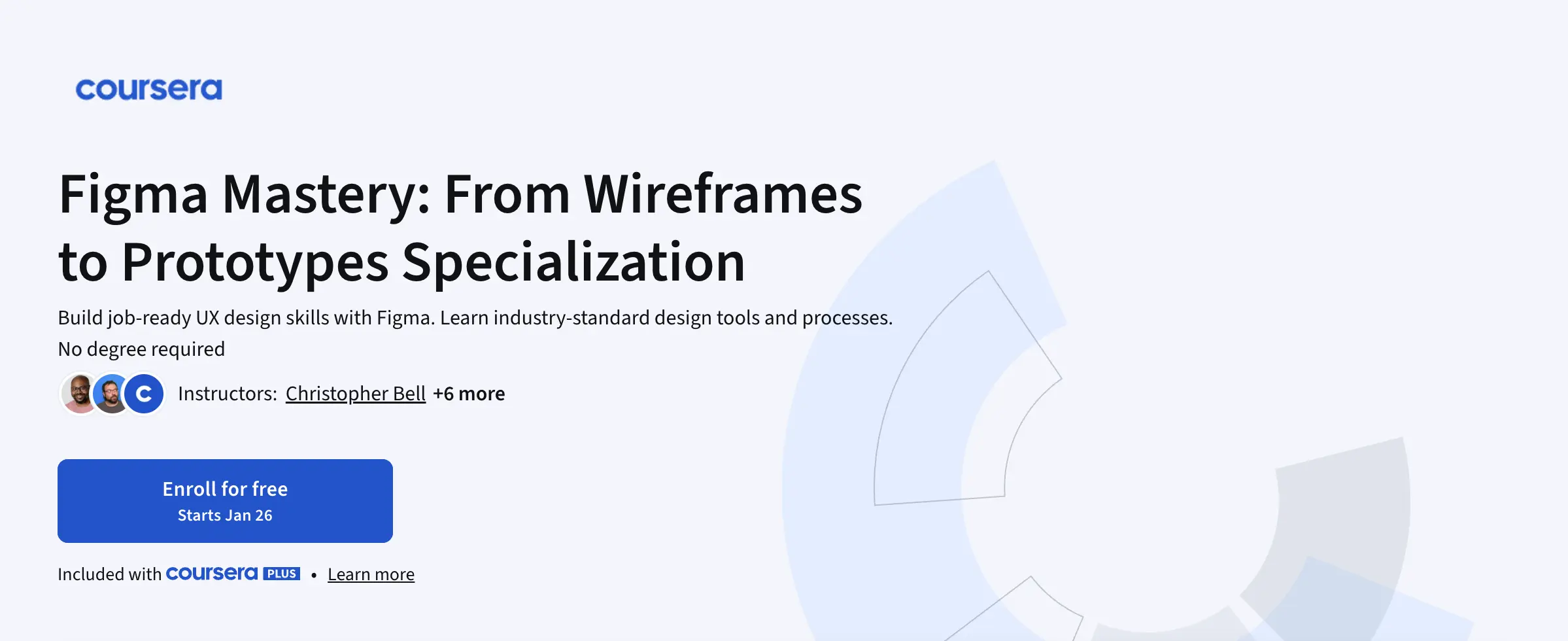
- Duration: 4 weeks at 10 hours/week, self-paced
- Level: Intermediate
- Cost: $49/month
- Certification: Yes
- Support: Coursera platform support + discussion forums
For designers who want a structured, end-to-end learning path that goes beyond basic Figma tutorials, Figma Mastery: From Wireframes to Prototypes on Coursera is a solid, project-heavy option. This specialization is designed to walk learners through the full UX/UI workflow using Figma — from early wireframes and mockups all the way to high-fidelity prototypes, usability testing, and developer handoff documentation
Unlike Figma courses that focus purely on UI design mechanics, this program also blends in core product design skills, including building user personas and journey maps, conducting usability testing, and creating documentation that bridges design and development.
This is a 14-course series with 14 hands-on applied projects, which means you’re repeatedly practicing the skills rather than learning once and moving on. The projects range from UI mockups and app interfaces to usability tests and professional handoff deliverables — making it especially useful for learners who want portfolio-ready outputs and a repeatable workflow they can apply across real design challenges.
Here are some unique features of this course:
- Teaches research-driven design deliverables like personas and journey mapping, alongside UI and prototyping skills
- Emphasis on interactive prototyping, including advanced animations and micro-interactions for realistic product flows
- Includes a dedicated module on design specs + handoff, focusing on preparing developer-ready assets and documentation
- 14 applied learning projects simulating real-world design challenges (mockups, app interfaces, usability tests, handoffs)
- Earn a shareable certificate upon completion that can be added directly to LinkedIn or a resume
- Flexible pacing and time estimates, with a suggested completion timeline of ~4 weeks at 10 hours/week
At $49/month, this Coursera specialization offers a lot of value for designers who want more than a quick Figma tutorial — delivering a full workflow path that includes wireframes, prototyping, usability testing, and developer handoff. If you’re aiming to strengthen your UX/UI process while earning a shareable certificate, Figma Mastery: From Wireframes to Prototypes is a strong, structured option that fits easily into a self-paced schedule.
3. UX Academy Foundations by Designlab

Best for:. Beginners starting from scratch
Price: $499
Certificate: Yes
Support: 8 mentor sessions, continuous written feedback, + active Discord community
If you’re just beginning your journey into UX and UI design and want to build a strong proficiency with Figma while also learning essential design principles, UX Academy Foundations by Designlab is one of the best starting points. This mentor-led, self-paced program is specifically designed for complete beginners who want to learn Figma alongside core visual and UX design skills, making it an excellent fit for career switchers, aspiring designers, and anyone looking to understand the fundamentals before committing to a more intensive bootcamp.
What sets UX Academy Foundations apart is the combination of hands-on Figma training, design exercises, and one-on-one mentorship — providing the guidance and structure beginners often need to build confidence with both the tool and the craft.
Here are some unique features of this course:
- Learn Figma from Day One: Students start using Figma immediately, learning everything from basic shapes to components, prototyping, and best practices for interface design.
- Design Fundamentals Included: Go beyond the tool by mastering essential design topics like layout, typography, color theory, and visual hierarchy.
- 8 Personalized Mentor Sessions: Work one-on-one with experienced designers who provide detailed feedback, guidance, and career advice tailored to your goals.
- Portfolio-Ready Projects: Complete hands-on exercises that introduce you to Figma’s collaborative workflows while building real projects you can showcase.
- Flexible Learning: Self-paced modules allow you to work around your schedule, with on-demand lessons, downloadable resources, and access to a supportive Discord community.
Upon completion, students earn a UX Academy Foundations certificate that demonstrates both their baseline proficiency in Figma and their understanding of design fundamentals—making it a strong starting credential for further UX/UI study including a UX/UI bootcamp such as UX Academy.
If you’re looking for a beginner-friendly Figma certification course that also sets you up with the foundational design skills you’ll need in the industry, UX Academy Foundations is one of the best, most structured options available. It’s ideal for people testing the waters in UX/UI or anyone who wants to develop confidence with Figma under the guidance of experienced mentors.
4. Level Up with Figma by Joey Banks

5. Figma Advanced Tutorial by Bring Your Own Laptop

- Duration: 9+ self-paced hours
- Level: Intermediate to Advanced
- Cost: Subscription-based at $12/month (BYOL Core monthly) or $84/year (BYOL Core annual)
- Figma Certification: Yes
- Support: Online community support from the course instructor + the BYOL team
For designers who already know their way around Figma and want to move beyond basic tutorials into true professional-level workflows, the Figma Advanced Tutorial: Become a Figma Pro course by Bring Your Own Laptop is a great option.
Unlike beginner-focused Figma courses that concentrate mostly on tools and UI basics, this program is designed to help you work like a real product designer on real product teams — building scalable systems, designing faster, and learning advanced workflows that save time and prevent messy files. It’s especially valuable for designers who want to sharpen their skills in Auto Layout, components, variables, and interactive prototyping.
The structure is hands-on and built around projects rather than passive watching. You’ll work through exercises and class projects, and the course includes a certification upon completion.
Here are some unique features of this course:
- 9+ hours of advanced training delivered through a structured lesson series designed to mirror real-world design workflows
- Advanced training in components, variants, and component properties, including multi-dimensional variants and instance swapping for scalable UI systems
- Coverage of collaboration and handoff topics like Team Libraries, DEV Mode, documentation, version history, and organizing complex design files for teams
- Certification included with three levels of achievement (Pass, Merit, Distinction) based on quizzes and project completion
Available via BYOL membership, which provides access to all courses, certificates, expert support, and community resources rather than a single one-off purchase
At only $12/month, BYOL’s Figma Advanced is an accessible program that teaches the kinds of workflow and systems thinking that matter in professional UX/UI design environments. The course is particularly strong if you’ve ever struggled with:
- Messy files that fall apart when you update components
- Auto Layout layouts that break when content changes
- “Design system chaos” (variants, spacing, and naming that don’t scale)
- Prototypes that feel limited or unrealistic
This program is built to fix exactly that. It gives you repeatable methods for building clean, scalable UI systems, creating realistic prototypes, and setting up Figma files that are easy for teams to understand.
Whether you want to master design systems, tighten up your component libraries, or become faster and more confident building complex UI in Figma, this course delivers a polished, highly actionable learning experience with takeaways you can apply immediately.
6. Prototyping in Figma by Designlab

- Duration: 4 weeks
- Level: Intermediate to Advanced
- Cost: $799
- Figma UX Certification: Yes
- Support: Mentor-led groups + Slack community
Designed for professionals looking to master advanced prototyping, transitions, and usability testing. You’ll also learn how to communicate your prototypes effectively to stakeholders and developers.
For UX/ UI designers and product designers ready to elevate their prototyping skills, the Prototyping in Figma Course by Designlab is a comprehensive, mentor-led program tailored to modern digital product workflows. This 4-week advanced course focuses on teaching designers how to build dynamic, interactive prototypes in Figma — complete with transitions, micro-interactions, and usability testing strategies.
This course is also a great fit for product managers, developers, and graphic designers who work with digital prototypes in Figma. However, it’s important to note that this is not a beginner-level course. Students should already have a good understanding of UX/UI design basics and be comfortable using Figma before enrolling.
Priced at $799, this program is designed for experienced professionals who want to go beyond static mockups and deliver fully interactive, user-centered design solutions. Through a mix of weekly live sessions, mentor-led peer groups, and access to an active Slack community, students get real-time feedback and collaborative learning opportunities that reflect the collaborative nature of real-world UX teams.
Here are some unique features of this course:-
- Prototyping with Purpose: Understand how to evaluate the trade-offs of different prototyping methods, and choose the right level of fidelity based on your goals and audience.
- Advanced Prototyping Techniques: Learn to plan interactive prototypes that thoughtfully balance content, visuals, interactions, and functionality.
- Interaction Design in Figma: Build reusable components, design interactive states, pair gestures with clear visual feedback, and use variables to create dynamic prototypes.
- Smooth, Purposeful Animations: Craft polished transitions and motion that enhance clarity, improve usability, and add delight—without distracting from core tasks.
- Effective Developer Handoff: Master the process of handing off designs to development teams, ensuring every interaction and visual detail translates smoothly to the final product.
The course dives deep into advanced prototyping techniques, including interactive prototypes in Figma, complex transitions, overlays, interactive components, and usability testing workflows. You'll also develop critical skills for communicating your prototypes to both technical and non-technical stakeholders — ensuring your designs not only look great but function intuitively and meet user needs.
By course completion, participants earn a Prototyping in Figma course certificate from Designlab, validating their expertise in prototyping and UX workflow management within Figma. This makes it an ideal path for professionals aiming to lead UX prototyping initiatives, improve product handoff processes, or pursue a career in UX/ Product design.
8. Introduction to Figma by Jellyfish Training
- Best for: Beginners looking to learn Figma fundamentals
- Price: $549
- Certificate: Yes
- Support: Via email
For creative professionals, marketing teams, and product designers looking to rapidly master Figma’s interface design and prototyping tools, the Introduction to Figma course by Jellyfish offers one of the most effective live training experiences available. This instructor-led course provides a structured, hands-on introduction to Figma’s collaborative design environment, giving participants the skills and confidence to work on real-world digital projects with efficiency.
Jellyfish is a well-established global digital training provider known for delivering expert-led workshops for leading brands, agencies, and design teams. Their Introduction to Figma course is tailored for those new to Figma or transitioning from other tools like Sketch or Adobe XD, making it an ideal starting point for individuals and teams seeking certified Figma training with practical application.
Here are some unique features of this course:-
- Instructor-led, live training sessions delivered via Zoom or in-person (depending on location)
- Certificate of completion awarded by Jellyfish upon finishing the course
- Access to small group workshops and personalized feedback from experienced design professionals
- Option for custom team training sessions tailored to your organization’s needs
- Ideal for individual designers, product managers, marketers, and creative teams transitioning to Figma
At $549 the Introduction to Figma course by Jellyfish is a premium, professional-grade training option that balances comprehensive tool instruction with practical, job-relevant exercises. It’s especially well-suited for digital teams working on websites, apps, and marketing campaigns who need to quickly align their workflows around Figma’s collaborative design tools.
If you’re looking for a professional Figma training course with live instruction, a verified certificate, and practical project-based learning, the Introduction to Figma by Jellyfish is an outstanding choice — perfect for design professionals, marketing creatives, and agencies ready to level up their digital design capabilities in Figma.
9. Figma UI Masterclass by Memorisely
- Duration: Self-paced video course
- Level: Beginner to Intermediate
- Figma Certification: Yes
- Support: Expert-led video lessons plus downloadable Figma exercise files and templates
For designers looking to level up their UI design skills in Figma with practical, real-world workflows, the Figma UI Masterclass from Memorisely is a focused, hands-on course built around designing production-ready interfaces — not just learning tools in isolation.
Rather than relying on abstract tutorials, this masterclass emphasizes how modern UI designers actually work in Figma, with lessons centered on layout systems, styles, components, and responsive behavior. The curriculum is designed to help you design more consistently, move faster, and produce interfaces that feel polished, scalable, and ready for real product work.
Here are some unique features:
- Expert-led video modules that walk through real UI design workflows in Figma
- Practical Figma exercise files and templates to reinforce learning
- Strong focus on UI best practices, including color, typography, spacing, and visual hierarchy
- In-depth lessons on Auto Layout, components, responsive UI patterns, and interactive prototyping
- Certificate of completion from Memorisely upon finishing the course
At around $395, the Figma UI Masterclass is a strong mid-range option for designers who want more structure than free tutorials without committing to a long cohort-based program. It’s especially well suited for designers looking to refine their UI execution, improve file organization, and apply best practices they can use immediately in real projects.
✅ Key Takeaways
- If you're starting out, look for Figma certification courses that balance hands-on learning with mentor support.
- Advanced learners benefit from programs that dive into systems design, prototyping, and collaboration tools.
- Most of the best courses offer a Figma certification online, letting you upskill at your own pace while earning recognized credentials.
- Several courses provide lifetime access and community support, which are invaluable for continued growth.
🌐 Figma Certifications vs. UX Bootcamps
You may wonder: is a Figma certification course online enough, or should you enroll in a full UX bootcamp? The answer depends on your goals.
If your primary aim is to get job-ready as a UI/UX designer, a broader UX bootcamp (like Designlab's UX Academy) that includes Figma is a great choice. However, if you already have UX knowledge and want to specialize or enhance your workflow, an advanced Figma certification is often faster, more affordable, and laser-focused on your immediate goals.
Courses like Figma Academy or Advanced Figma by Designlab bridge this gap by providing in-depth Figma instruction without making you retake general UX lessons.
🔍 How to Choose the Right Figma Certification for You
When selecting a course, keep the following in mind:
- Level of experience: Some courses assume basic UI/UX knowledge, while others start from scratch.
- Certification credibility: Make sure the course offers a recognized Figma design certificate that’s accepted in the industry.
- Learning style: Do you prefer video tutorials, live instruction, mentorship, or community-based learning?
- Budget: Free and low-cost courses are great for exploration, but paid certifications often offer better content, support, and career outcomes.
Additionally, check whether the course includes hands-on projects and downloadable templates—these not only reinforce learning but also give you something to showcase in your portfolio.
🎓 Final Thoughts
Whether you're a total beginner or a design veteran, getting a Figma certification can enhance your skill set and professional value. From foundational programs to advanced certifications, improving your Figma skills can open new doors and help you become a more efficient designer.



.svg)
.webp)