As Creative Director at the ed-tech company Curriculum Associates, Denise Chaudhari oversees both a marketing design team and a multimedia group responsible for photography and video. She wanted to understand how emerging AI tools could meaningfully support her team’s process—without compromising the authenticity that’s central to her company’s brand.
“We’re very dedicated to authenticity in our images when it comes to capturing students. I wanted to unpack what’s available and what best practices for us could look like,” Denise shared of her motivation to take a course.
That led her to enroll in Designlab’s AI for Visual Design course, where she set out to build a foundation in AI prompt-crafting and explore practical applications for ideation, storyboarding, and brand development.

Staying Ahead of the AI Curve
When she enrolled in the AI for Visual Design course, Denise had a few clear goals in mind:
- Stay ahead of the curve by developing a foundational understanding of AI tools and processes relevant to visual design
- Identify appropriate use cases for AI that aligned with her company’s focus on authentic imagery
- Explore ways to integrate AI thoughtfully into workflows across both the marketing design and multimedia teams
- Build confidence in using new technologies, so she could lead her team through change rather than react to it
- Learn from structured instruction rather than trial and error, gaining a grounded view of what’s possible
“My goal was to understand these AI tools, and I thought that part of the course was really comprehensive. There were a lot of different tools, and I was able to see how I would apply those to the work that I do on a daily basis—where the use cases are, and which tools would be most valuable.”
By the end of the course, Denise had not only met those goals but also begun to envision how AI could become a meaningful, strategic part of her team’s creative process.
Developing Confidence with AI Tools
Before taking the course, Denise described herself as “a bit of a novice” when it came to AI. But the combination of live instruction, hands-on demos, and mentor guidance helped her gain confidence using tools like Midjourney and ChatGPT. Denise shared that her mentor, Francesca Gilibert, “was great—she was really knowledgeable.”
The live demos each week with course instructor Sachin Kamath also gave her the chance to see complex techniques in action and ask real-time questions—something she found especially valuable while learning how to craft effective prompts and combine different AI models in her workflow.
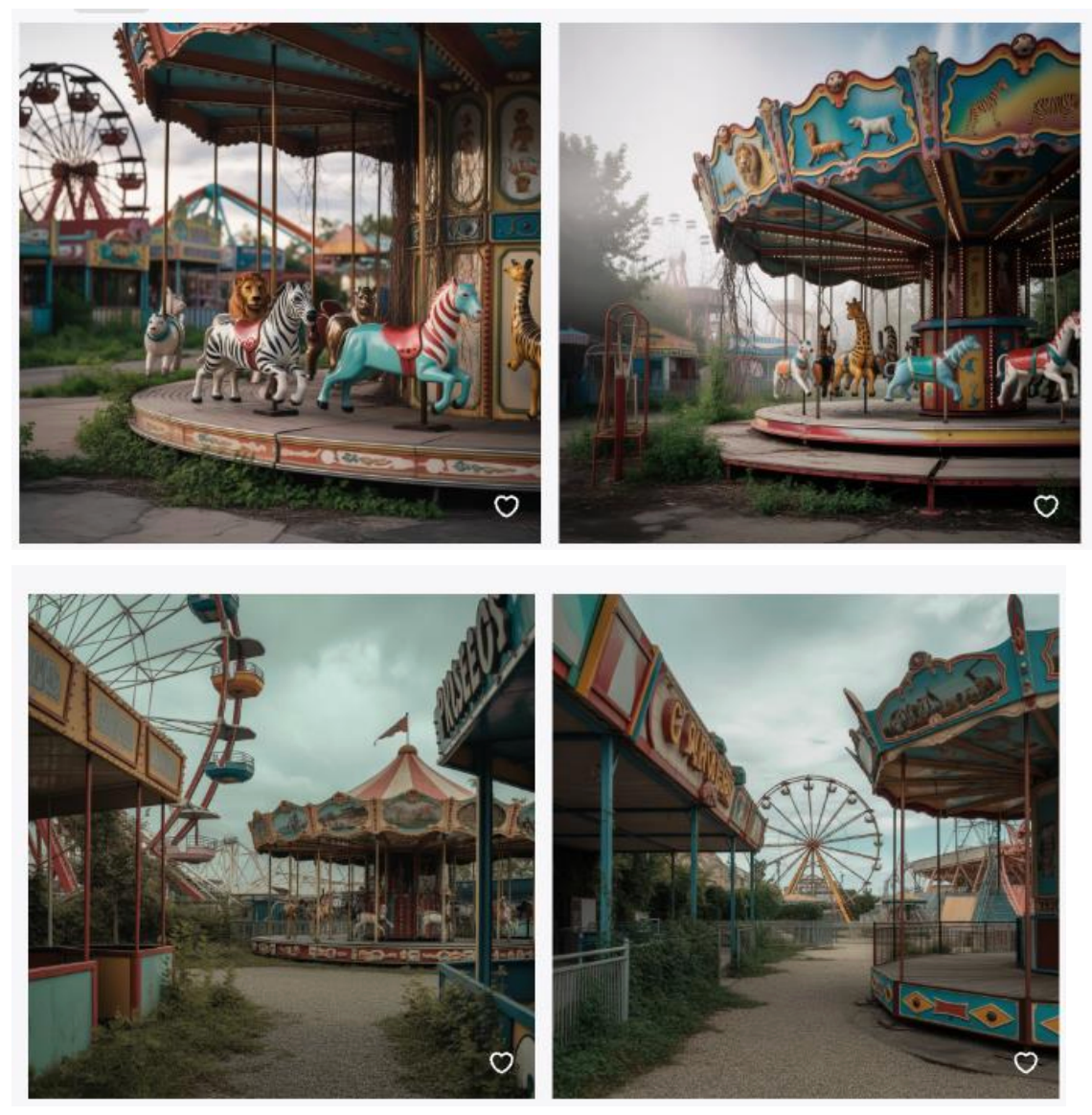
A major takeaway was seeing how AI tools could complement one another. She learned how to use ChatGPT to generate prompts for Midjourney and experiment across platforms—a process that deepened her understanding and turned curiosity into confidence.
“I loved the idea of AI instructing AI—like having ChatGPT write a prompt for Midjourney,” she recalls. With consistent mentorship and guided practice, what once felt intimidating became much more accessible. “It took a lot of the fear out for me,” she says.
Applying AI to Storyboarding and Creative Direction
As Denise began putting her new skills into practice, she quickly discovered where AI could add the most value for her team: storyboarding, ideation, and visual communication.
Some of the most meaningful applications she found included:
- Storyboarding video and photo concepts – Using Midjourney to quickly generate compositions and layouts that help non-design stakeholders visualize ideas
- Supporting on-set creative direction – Using AI-generated images to communicate composition, student positioning, and tone to other creative team members
- Early-stage brand ideation – Experimenting with AI tools to explore new visual directions and concepts before any final design work begins
“I actually used Midjourney to help generate image direction for a photo shoot,” Denise says. “It was a tool for the photographer and videographer to visualize what we wanted to capture.”

Through these applications, Denise began viewing AI not as a shortcut, but as a creative collaborator—one that could spark ideas, clarify intent, and strengthen communication across teams.
Looking Ahead with AI
After completing AI for Visual Design, Denise feels equipped not only to explore AI tools herself but to guide her team in doing the same—intentionally and responsibly. She’s already begun sharing videos and examples from the course with her multimedia team to inspire new ways of using AI for ideation and storyboarding.
Looking ahead, she sees AI as a natural extension of creative problem-solving—one that will continue to evolve as designers learn to collaborate with technology in new ways.
Of moving forward with AI, Denise shared: “I have a long career in design and visual communications, and while AI may still be in its infancy, as designers, we’ll keep finding new ways to collaborate with it and use it to spark ideas. I was surprised by how much there is to learn.”
Ready to start integrating AI into your creative workflow? Learn more about our AI for Visual Design course.



.svg)














