Voice User Interface (VUI) design is at the forefront of creating accessible, intuitive, and efficient user experiences. With the rise of smart speakers, voice assistants, and other voice-activated technologies, the importance of well-designed VUIs cannot be overstated.
This article explores the best practices in VUI design, underlining each with examples from leading companies and applications that have excelled in creating remarkable voice-driven experiences.
Understanding User Needs and Context
Best Practice: As with most UX and UI design, designers should start by deeply understanding the user's needs, preferences, and the context in which they will be interacting with your VUI. This includes recognizing the user's environment, tasks they are looking to accomplish, and any limitations they might face.
Example: Amazon's Alexa is designed with a deep understanding of user contexts. Whether users are in the kitchen needing a timer, in the living room wanting to play music, or in the bedroom setting an alarm, Alexa provides relevant responses and actions based on where it is used and what the user is likely trying to do.
Simplifying Interactions
Best Practice: Simplifying interactions in Voice User Interface (VUI) design is all about reducing the cognitive load on users, enabling them to accomplish tasks with minimal effort using natural, intuitive voice commands. Keep voice commands simple and intuitive. Users should be able to interact with your VUI without having to remember specific commands.
Example: Domino's Pizza introduced a voice ordering feature through its app and integration with voice assistants like Alexa. Customers can order their favorite pizza by simply saying, "Order my usual from Domino's" or "Ask Domino’s to deliver a large pepperoni pizza." This simplifies the pizza ordering process, making it quicker and more enjoyable for users who can place an order without browsing through the menu.

Handling Errors Gracefully
Best Practice: Effective error handling in VUI design is critical for maintaining a positive user experience. When misunderstandings or misrecognition occur, the VUI should proactively assist the user towards a successful outcome. This can be achieved by offering alternative suggestions, asking for clarification, or providing additional guidance.
Example: Microsoft's Cortana is designed to handle errors gracefully by asking clarifying questions or suggesting alternatives when it doesn't understand a command. If a user's request is unclear or ambiguous, Cortana might say, "I'm not sure what you meant by that. Did you mean...?" and provide a list of potential matches or follow-up questions to narrow down the user's intent.
[MID_ARTICLE_CTA]
Maintaining Privacy and Security
Best Practice: The sensitive nature of voice data requires privacy and security to be placed at the forefront of VUI design. Ensuring user privacy involves transparent communication about how voice data is collected, used, and stored. Equally important is providing users with straightforward controls over their privacy settings, allowing them to manage their data with ease.
Example: Amazon's Alexa has taken significant steps to enhance user privacy and security by allowing users to review and delete their voice recordings via the Alexa app or through voice commands. Amazon also introduced the ability for users to ask, "Alexa, tell me what you heard," giving users immediate insight into the data captured by the device.

Providing Clear, Concise Feedback
Best Practice: Design your VUI to be accessible to all users, including those with disabilities. It's vital to consider features such as adjustable response speeds, or compatibility with hearing aids. Additionally, incorporating options for more detailed explanations can help users who require more context to understand complex tasks or responses.
Example: Apple's Siri includes accessibility features such as Type to Siri, which allows users with hearing or speech impairments to interact with Siri using text input instead of voice commands. Furthermore, Siri supports VoiceOver, a gesture-based screen reader that lets users navigate their iPhones even if they cannot see the screen.

Learning and Evolving
Best Practice: For a VUI to remain relevant and effective, it must constantly learn from its interactions and evolve. This continuous improvement cycle involves leveraging user feedback and analyzing interaction patterns. By understanding the nuances of user requests and behaviors, a VUI can adapt its responses to become more accurate, relevant, and personalized, enhancing the overall user experience.
Example: Netflix’s VUI learns from the user's viewing habits and search queries to improve its understanding. For instance, if a user frequently searches for comedies on Friday nights, Netflix's VUI might begin to prioritize comedy shows and movies in voice search results during similar times. Additionally, by analyzing misinterpretations or errors in voice search, Netflix continuously refines its speech recognition algorithms to better understand accents, colloquialisms, and unique content titles.
Conclusion
The design of Voice User Interfaces is a critical component in the evolving landscape of human-computer interaction. By understanding user needs, simplifying interactions, providing clear feedback, ensuring accessibility, handling errors gracefully, maintaining privacy, and continuously learning and evolving, designers can create VUIs that offer seamless, efficient, and enjoyable experiences. As technology advances, the principles of good VUI design will remain constant, ensuring that voice interfaces become an even more integral part of our daily lives.
Interested in learning more about the impact of UX? Check out these other articles:
Gamification in UX: Enhancing Engagement and Interaction
Designing for Generation Z: Understanding the Next Wave of Users
Microinteractions: Enhancing User Experience Through Small Details



.svg)








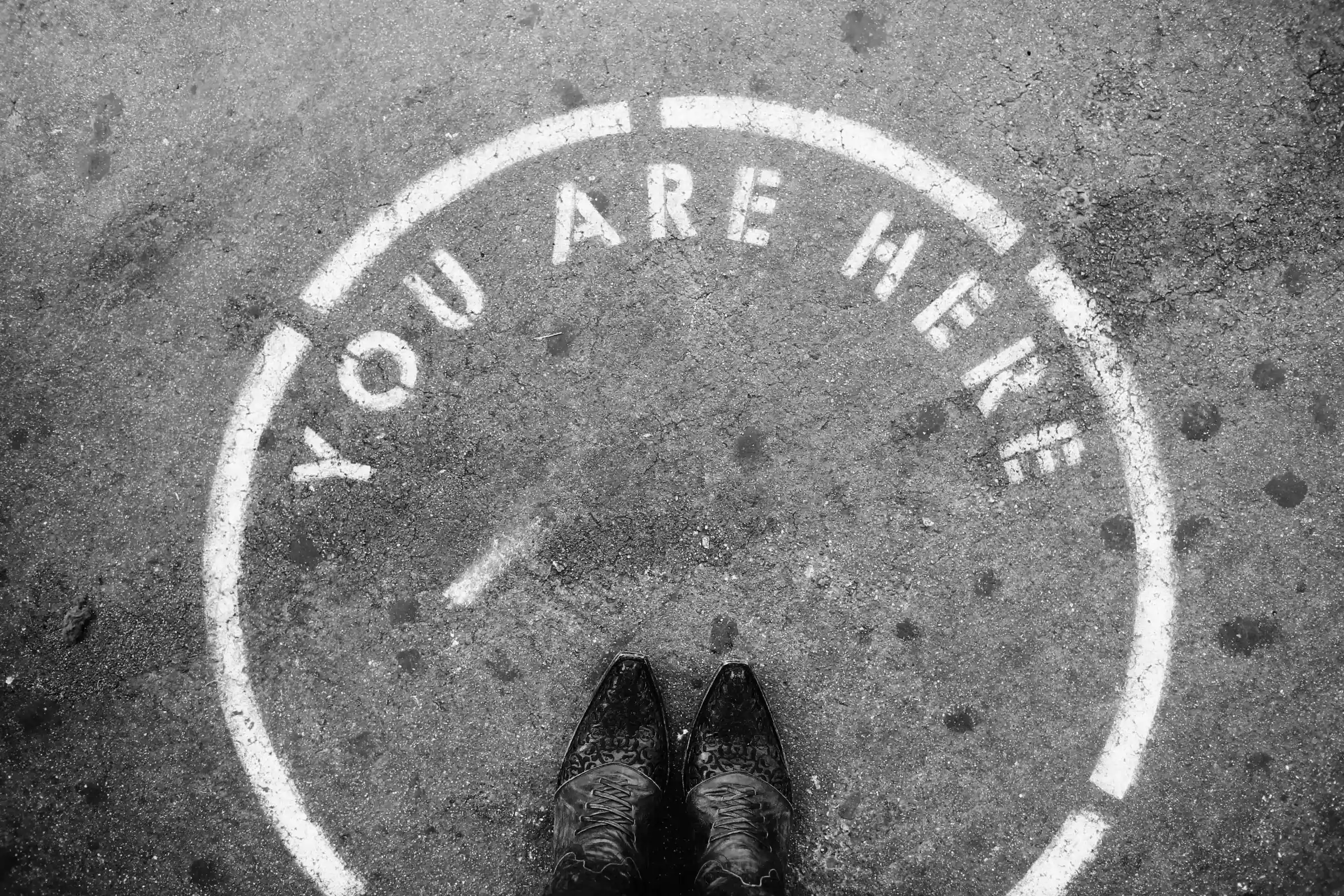
.webp)




