In the realm of user experience (UX) design, it's often the little things that make the biggest impact. Microinteractions, those small, functional moments that occur within a larger experience, play a crucial role in shaping how users feel about a product.
From the satisfying click of a button to the subtle animation of a loading icon, microinteractions can transform mundane tasks into delightful experiences. This article explores the power of microinteractions and how they enhance user experience through small yet significant details.
What are Microinteractions?
Microinteractions are subtle moments of interaction between a user and a product, usually focused on accomplishing a single task. These could be anything from adjusting settings, turning a feature on or off, to getting feedback from an action. Despite their brevity, they significantly influence the user’s perception and experience of a product.
The Significance of Microinteractions:
- Feedback and Instruction: Microinteractions provide immediate feedback. For instance, when you like a post on social media, the icon changes color, giving instant acknowledgment of your action. This feedback loop is crucial for user engagement and helps inform that an action performed was successful.
- Enhancing Usability: They make interfaces more intuitive. For instance, the pull-to-refresh gesture, popularized by Twitter, is a great example. This simple action allows users to refresh content easily, enhancing the usability of the app.
- Creating Emotional Connections: Microinteractions can evoke emotions, making the experience more human. The playful animations on Google’s search page, for example, create a brief moment of surprise and delight.
- Guiding Users: Microinteractions can guide users through a product. The progressive disclosure in form filling, where additional fields reveal themselves based on user’s choices, helps in not overwhelming the user with too many options at once\
- Guiding Users: Microinteractions can guide users through a product. The progressive disclosure in form filling, where additional fields reveal themselves based on user’s choices, helps in not overwhelming the user with too many options at once
.gif)
Examples of Effective Microinteractions:
- Facebook’s Reaction Animations: When you hover over the 'like' button on Facebook, a range of emotive reactions pops up. This not only provides users with more expressive options but also makes the interaction more engaging.
- Loading Animations: Consider Slack’s witty and varied loading messages. They turn a mundane wait time into a more enjoyable moment, reducing the perceived waiting time.
- Swipe Actions in Mobile Apps: Apps like Tinder, where you swipe left or right to indicate a choice, provide an intuitive and efficient way to interact with the app.
- Haptic Feedback on Smartphones: The subtle vibration when you perform an action on your smartphone, like setting an alarm, gives a tactile response that confirms your action.

Best Practices for Designing Microinteractions:
- Keep It Simple: The best microinteractions are those that feel natural and unobtrusive. Avoid over-complicating them.
- Be Consistent: Consistency in microinteractions across a platform enhances the user's learning curve and comfort with the product.
- Test and Iterate: User testing is crucial. What might seem intuitive to the designer might not be so for the user. Iterative testing helps refine these interactions.
- Align with Brand Personality: Ensure that the style and tone of the microinteraction align with the brand’s personality. For instance, a professional financial app might opt for more subtle interactions compared to a social media app, where something more playful may be appropriate.
Microinteractions may be small, but their impact on user experience is profound. By focusing on these details, designers can create more engaging, intuitive, and delightful user experiences. As Dan Saffer, author of 'Microinteractions: Designing with Details', puts it, "It’s through these small moments that the product – and by extension, the brand – can truly endear itself to users."
In the end, the power of microinteractions lies in their ability to turn functional moments into memorable experiences. By paying attention to these tiny details, designers can significantly enhance the overall user experience, creating products that are not only functional but also a joy to use.
For further reading, check out Dan Saffer's book Microinteractions: Designing with Details.
Interested in learning more about the impact of UX? Check out these other articles:
Designing for Generation Z: Understanding the Next Wave of Users
Gamification in UX: Enhancing Engagement and Interaction
Ethical Considerations in UX Design



.svg)









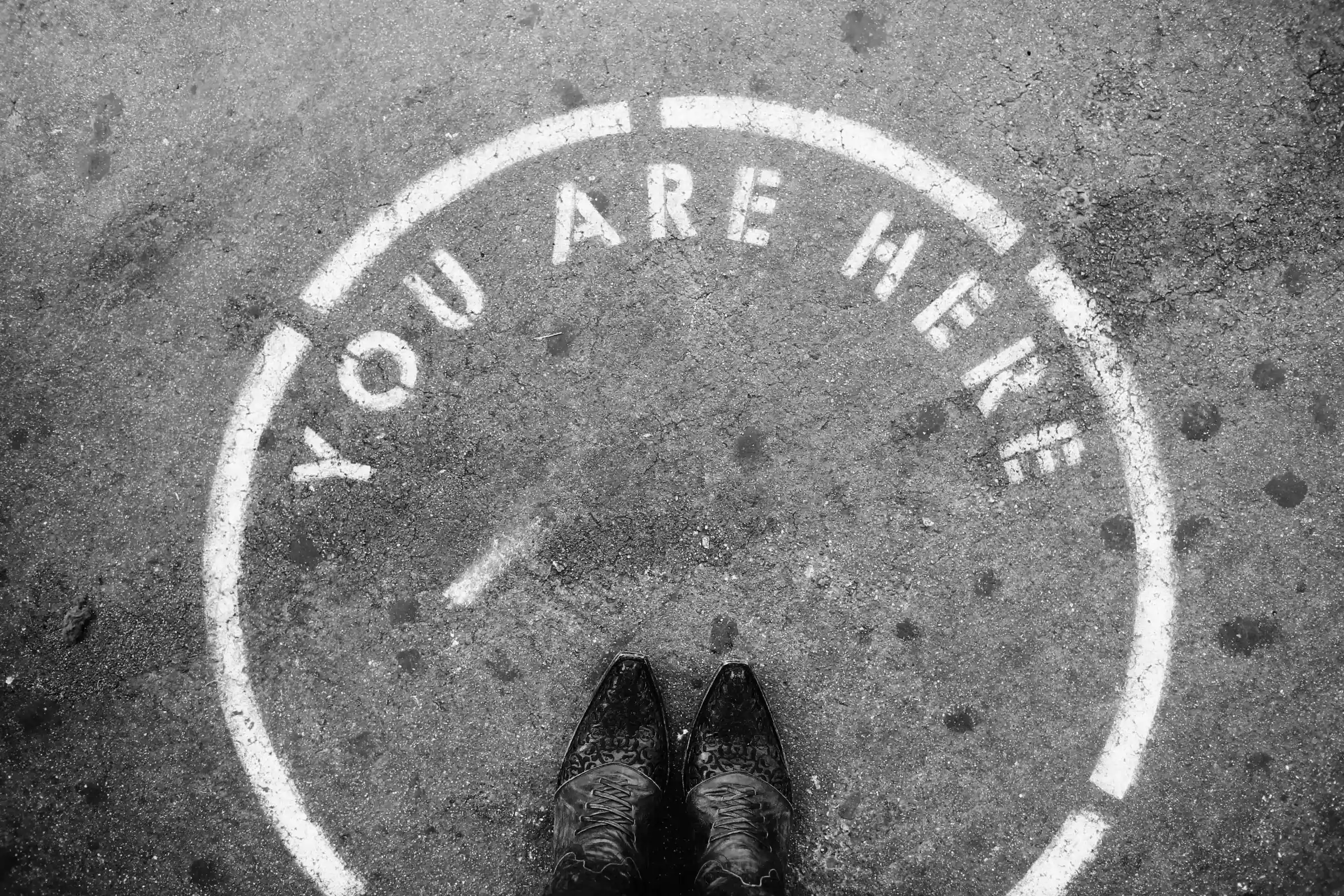
.webp)



