Here are a few tips to ensure your UX design resume stands out during the job search.
A resume plays a key role in your UX job search, acting as an introduction to potential employers.
Your UX design resume works alongside your design portfolio to ensure that you stand out from other job applicants in the initial review process.
It is also crucial to format your resume to be compatible with applicant tracking systems (ATS). Including relevant keywords and skills will help ensure your resume gets noticed during the hiring process.
But therein lies the challenge: your resume might be reviewed by a hiring manager in a matter of seconds, rather than minutes, and will be looked at alongside dozens or even hundreds of other resumes.
What Hiring Managers Look for in a UX Designer's Resume
Standard resume optimization protocol suggests that you tailor your resume to align with the job requirements for each position that you apply for, highlighting your relevant skills.
This can help ensure that your resume has the appropriate keywords and relevancy to be shortlisted, whether a live human or an algorithm is the one in charge of reviewing applications.
But there’s far more to think about than just “keywords”, particularly when your resume lands in the hands of the design lead at the company.
Design lead Stephanie Poce shares some insight into the key areas that she looks at when reviewing resumes for a UX position:
“In a UX design resume, I look for explanations of how a designer’s work influenced user goals and contributed to overall objectives—whether at the company, project, or product level. I want to understand the people/teams a designer has collaborated with and the problems they’ve tackled.”
What to Include In a UX Designer Resume
The information in your resume should be clearly and carefully structured.
Common sections that you can use as a starting point include:
- Name
- Contact information (you can use a professional email address and portfolio website link)
- Summary
- Skills
- Work experience
- Education
- Awards and achievements
For a senior UX designer resume, it is crucial to showcase real-world experience and strategic thinking to stand out.
Let’s take a look at some of these sections in-depth:
1. Craft a Compelling UX Designer Resume Summary/Objective
Think of your UX designer resume summary as your personal elevator pitch. In a few short sentences, communicate your passion for UX design, your key skills, and what you hope to achieve in your career. Keep it concise yet impactful, leaving a strong first impression on the reader.
2. Showcase Your Skills
Your skills section is a vital part of your resume, as it showcases your relevant skills. Alongside technical skills like wireframing tools and prototyping software, don’t forget to include soft skills like collaboration, empathy, and problem-solving. This is your chance to highlight what makes you a well-rounded UX designer.
3. Highlight Your Experience
Even if you’re new to the field, you likely have experiences that demonstrate your UX design potential. Whether it’s internships, freelance work, or personal projects, use bullet points to outline your responsibilities, achievements, and contributions. Focus on how your actions made an impact.
Including hands-on experience in user research, such as usability testing, user interviews, and persona development, is crucial to showcase your ability to improve user experiences and guide product designs.
4. Elevate Your Education
Your educational background holds significance, especially for newcomers. Include your degrees, certifications, and relevant courses. If you’re transitioning from a related field, emphasize transferable skills and coursework that demonstrate your commitment to learning about UX design.
Showcasing knowledge in user-centered design principles is crucial, as it highlights your foundational understanding of UX design and usability testing.
Optional Sections to Enhance Your Resume
Consider adding optional sections that complement your UX design narrative. These could include professional memberships, volunteer work, publications, or speaking engagements. These extras can help shape a more comprehensive view of your qualifications. Including experience in conducting usability testing sessions can also be beneficial, as it demonstrates practical skills that lead to improved product design and user satisfaction.
Basic Rules for Good UX Resume Content
Rule #1: Keep it brief
An important skill for UX designers is the power to analyze, simplify, and organize information—and your UX design resume itself is an opportunity to show off these skills, above all by keeping things brief!
A concise document will also allow the hiring manager to quickly understand your work background and what skills you offer, making it easier for them to put your resume in the “call back” pile. Summarizing the experience and skills of a senior UX designer concisely is crucial, as it highlights real-world experience, people skills, and strategic thinking.
A good rule of thumb is to keep your resume to a single side of paper (so, a 1-page PDF). We’ll come back to some examples later in this piece!
Rule #2: Only include the most relevant information
Design resumes shouldn’t be comprehensive. Hiring managers don’t need to know the names of your childhood pet, or even, most of the time, your high school grades.
They’re looking for evidence that you have the skills and experience to do the job you’ve applied for; and that you are someone with curiosity and other interests beyond your day-to-day work.
At a more detailed level, ideally tailor the information you include in your resume to the specific role you’ve applied for. If the position is focused more on UI and visual design, emphasize areas of your education and previous work that demonstrate those skills. Highlight your passion for user-centered design by showcasing relevant project experiences, certifications, and your approach to improving user engagement and experience.
Rule #3: Keep the styling professional
A well-designed resume is not just about content; it’s also about visual appeal. Choose a clean and readable font, maintain consistent formatting, and make effective use of whitespace. A well-structured resume reflects your design aesthetics. Additionally, incorporating principles of user interface design can significantly enhance the visual appeal and interactivity of your resume.
Rule #4: Show attention to detail
Nothing will ensure your resume ends up in the discard pile quicker than sloppy errors. Showcasing user experience design skills in a well-structured and error-free resume is crucial.
Get friends and colleagues to review your resume before sending it off. They’ll be a fresh pair of eyes on the document, and it’s more likely that they’ll pick up mistakes like typos, spelling errors, or inconsistent formatting.
Rule #5: Tailor your resume for each application
Each job application is unique, and includes a different focus. You can customize your resume for each role by aligning your skills and experiences with the job description. This tailored approach demonstrates your genuine interest and suitability for the position. It is also important to create your own UX designer resume, treating it as a design project to make it personalized and impactful for each application.



.svg)









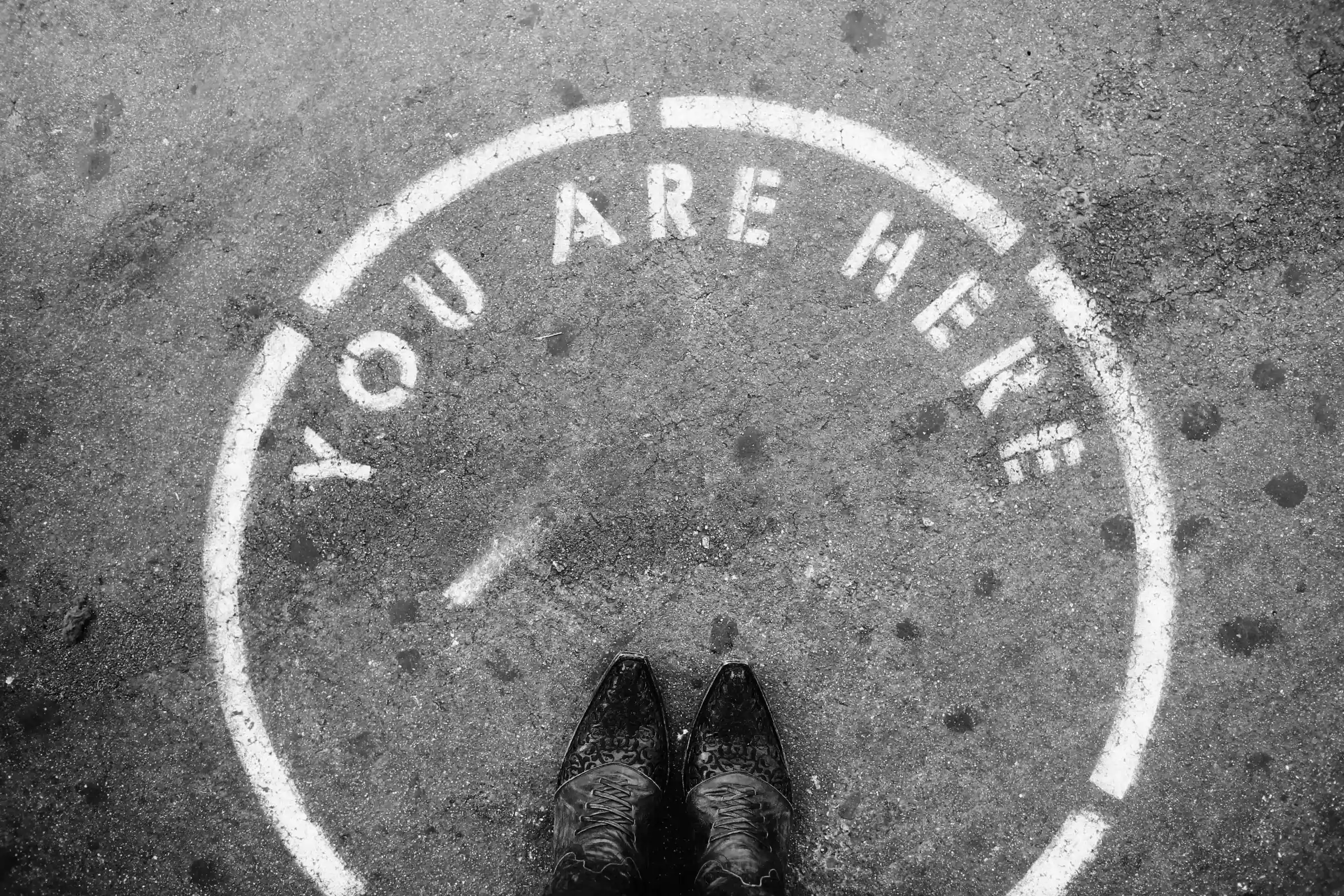
.webp)



