Looking to take your UX/UI designs to the next level and create experiences that truly resonate with your users? Look no further than usability testing.
By testing your designs with real users, you can gain valuable insights into how they interact with your product and identify areas for improvement. From early prototypes to the final product, usability testing is a crucial step in the design process that helps ensure a positive user experience.
But with so many usability testing methods to choose from, where do you start? Don't worry, we've got you covered. In this article, we'll explore the various approaches to usability testing and provide plenty of examples to inspire your next design project. So, let's get started!
Moderated usability testing
Moderated usability testing involves a facilitator observing and interacting with users as they complete tasks on a product or prototype. This can either be done in-person or remotely using video or testing software.
What is moderated usability testing good for?
- Gathering qualitative feedback: By asking participants questions and getting them to think out loud, you can gather detailed qualitative feedback about their experience.
- Validating new ideas: Testing new concepts or features can help you confirm whether they meet user needs and align with your goals before you invest resources into further development.
- Testing for accessibility: By evaluating a product's accessibility for users with disabilities, you can identify areas where the product may be difficult to use for certain users and make improvements to ensure the product is accessible.
What’s an example of moderated usability testing?
Imagine you're a UX designer at a FinTech company creating a platform for homeowners to manage their mortgages and refinancing options. To gain insights on how users complete tasks, such as exploring refinancing options, reviewing payments, and comparing rates, you choose to conduct moderated usability testing.
During the testing, you observe participants' behavior, ask usability testing questions, and take notes to understand their thoughts and experiences. You also ask for additional feedback through a questionnaire. By analyzing the results, you can make improvements and prioritize the features that are most valuable to your users.
Unmoderated usability testing
Unmoderated usability testing involves participants completing a set of tasks on their own, without guidance or interaction from a moderator. It’s ideal for assessing the ease of use of a product or website, as well as identifying areas of confusion or friction in the user experience.
What is unmoderated usability testing good for?
- Testing remotely: You can conduct unmoderated testing remotely, which can be convenient for you and your participants. It also allows you to recruit from a global audience, for example by using a participant recruitment panel, and target specific demographics.
- When you need to test a large sample size: Unmoderated usability testing is ideal for testing a large sample size, since participants can complete tasks at their own pace without a facilitator present.
- When you have limited resources: Unmoderated testing can be more cost-effective than moderated testing since there’s no need for a facilitator to be present during the testing session.
What’s an example of unmoderated usability testing?
Imagine you’re part of a product team that’s developing a new e-commerce website and you want to assess the usability of the checkout process. To achieve this, you conduct unmoderated usability testing using a remote testing tool, such as UsabilityHub. You invite participants who match your target audience's demographics and provide them with a series of tasks to complete, including adding items to their cart, entering shipping information, and completing the checkout process. Additionally, you ask participants to provide feedback on their experience.
After completing the testing, you analyze the results to identify common issues and areas for improvement. You use this feedback to change the checkout process and then carry out additional rounds of unmoderated usability testing to verify the effectiveness of the changes.
Five second testing

Five second testing involves showing participants a design for five seconds and asking them to recall specific details about it. This method is ideal for testing first impressions and identifying the most prominent aspects of a design.
What is five second testing good for?
- Evaluating the effectiveness of branding: Five second tests are useful for evaluating how well logos, color schemes, typography, and messaging resonate with your audience.
- Testing the impact of design changes: By comparing the results of five second tests conducted before and after you change a design, you can determine whether those changes had a positive or negative impact.
- Gathering feedback quickly: You can run a five second test quickly, making it a good option when you want to gather feedback in a short amount of time.
What’s an example of a five second test?
Imagine you’re designing a new homepage for your company's website and want to get quick feedback on the initial impressions of the design. You can conduct a five second test by showing participants a screenshot of the homepage and asking them questions like:
- What’s the main purpose of the website?
- What was the first thing that caught your attention?
- How did the design of the website make you feel?
Based on their responses, you can evaluate the effectiveness of the design. For example, if most participants can recall the primary message of the website and are drawn to the call-to-action button, you can consider the design successful. On the other hand, if most participants struggle to remember the main message, you may need to make some improvements.
Card sorting

Card sorting involves presenting participants with a set of cards and asking them to group them based on their own criteria or criteria you provide. There are various approaches to card sorting, including closed, open, and hybrid methods.
What is card sorting good for?
- Information architecture: Card sorting can help you create an effective information architecture by revealing how users categorize and label information. You can use this to inform the organization of menus and navigation systems.
- Testing assumptions: Card sorting can help you test assumptions about how users think about information. For example, you might assume that users will categorize information in a certain way, but card sorting can reveal that they think about it differently.
What’s an example of card sorting?
Say you work for a SaaS company that’s developing a new project management tool. To assist in the design of the user interface and navigation menu, you conduct an open card sort. The exercise includes:
- Creating cards that contain the names of features and functions of the tool (e.g., Task Management, Team Collaboration, Reporting, File Sharing).
- Asking participants to group the cards in a way that makes sense to them and assign a label to each group.
- Requesting participants rank the groups in order of importance.
By analyzing the responses, you can gain insights that inform the design of the navigation menu. For instance, if most participants group "Task Management" and "Team Collaboration," and label the group "Project Planning," you could consider creating a "Project Planning" section in the top nav.
First click testing

First click testing involves asking participants to click on a specific element of a website or app and observing their behavior. This is ideal for testing the effectiveness of navigation and the clarity of calls-to-action.
What is first click testing good for?
- Assessing website navigation: By identifying the first element a user clicks on when attempting to complete a task, you can assess the effectiveness of your website's navigation and information architecture. If users consistently click on the wrong link or button, it may be a sign that you need to redesign the navigation.
- Comparing different designs: By testing different versions of a website with different navigation and information architecture, you can determine which design is most effective in helping users complete their tasks.
- Validating design decisions: First click testing can provide validation for design decisions. If users consistently click on the expected button or link, it can be a sign that design decisions were successful.
What’s an example of first click testing?
Imagine that you work for a travel booking website that’s experiencing a high bounce rate on the homepage. You decide to conduct a first click test to gather data about user behavior on the website.
You ask participants to complete a specific task, such as booking a flight from New York to Los Angeles. You then see which element on the homepage participants click first in order to begin the task.
Based on the results, you discover many users are clicking on a banner that redirects them to a page unrelated to flight bookings. You suspect that this confusion is contributing to the high bounce rate on the homepage.
You redesign the homepage by removing the banner and making the flight search tool more prominent. You then conduct another round of first click testing to find out whether participants can now successfully find the flight search tool.
Preference testing

Preference testing involves asking participants to choose between two or more variations of a design to work out which is preferred. This method is ideal for helping you optimize your designs for the target audience and improve user satisfaction.
What is preference testing good for?
- Color schemes: Find out which color schemes are most appealing and effective for a particular product or audience.
- Layouts: Evaluate different layouts and determine which one is the most user-friendly and effective.
- Icons and images: Test icons or images and find out which ones are the most recognizable and effective in conveying information.
- Navigation and menu design: Test different navigation and menu designs to discover which one is the most intuitive and user-friendly.
- Typography: Evaluate different fonts and typefaces to determine which one is the most legible and visually appealing.
What’s an example of preference testing?
Suppose you’re developing a mobile app for grocery delivery, and have several color scheme options. You want to find out which is the most appealing to your target audience, so decide to conduct a preference test. This involves:
- Presenting users with different color scheme options and asking them to rate each option on a scale of 1 to 5.
- Requesting that users explain their choice of the preferred option.
Based on the feedback received, you select the color scheme that received the highest preference among users. You also use the feedback to make minor adjustments to the selected color scheme to address any issues or concerns that were raised by users. This process enables you to make data-driven decisions and create an app that appeals to your users.
Get started with usability testing
Usability testing is an essential step in the design process that helps ensure a positive user experience. By testing your designs with real users, you can gain valuable insights into how they interact with your product and identify areas for improvement.
As we’ve seen, each usability testing method has its strengths and is best suited to different stages of the design process. By selecting the appropriate testing method for your project, you can create experiences that truly resonate with your users and take your UX/UI designs to the next level.
To dive deeper into the topic, check Designlab's course for experienced designers, Advanced Usability and Accessibility.




.svg)









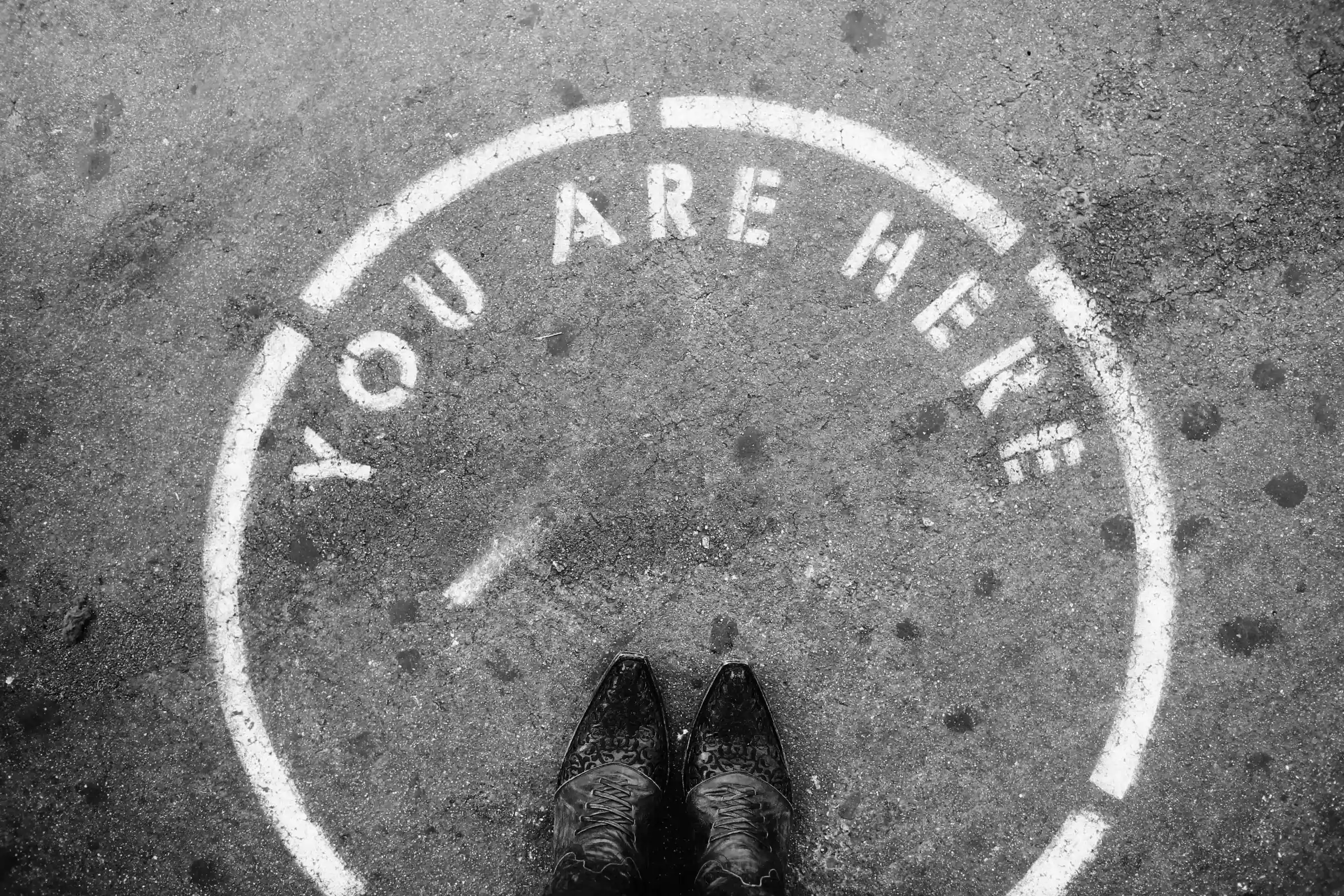
.webp)



