Usability testing is a crucial step in the development of any digital product, whether it's a website, app, or software. It allows businesses to understand how users interact with their products and what improvements are necessary to enhance user experience.
However, for many small businesses, the cost of traditional usability testing methods can be prohibitively expensive. Fortunately, there are several do-it-yourself methods that small businesses can employ to conduct effective usability testing without breaking the bank. In this article, we’ll discuss some of the most effective methods for usability testing on a budget.
Understanding Usability Testing
Before diving into cost-conscious methods, it's essential to understand what usability testing entails.
Usability testing involves observing real users as they interact with your product to identify possible problems, collect qualitative and quantitative data, and determine the participant's satisfaction with the product.
Essentially, the goal of this type of research is to ensure that the product works well for your target audience and help identify potential areas for improvement.

Planning Your Usability Test
Effective planning is the backbone of successful usability testing. It sets the stage for gathering meaningful insights that can significantly enhance the product experience. Below are detailed steps and considerations to help small businesses plan their usability tests thoroughly:
Define Clear Objectives
Start by clarifying what you want to learn from the usability test. Whether it's assessing a new feature, the overall user interface, or specific interactions, clear objectives help focus your efforts and ensure that you gather actionable data.
Identify Key Demographics and Behaviors
Define who your ideal test participants are. This profile should match your typical or target user in terms of demographics, behavior, and tech-savviness. This ensures that the feedback and data collected are relevant to your primary user base.
Create a Test Plan
Identify tasks that are relevant to your user's potential workflows, and then develop a detailed test plan that outlines specific things you want participants to complete. These should be realistic scenarios that a user might encounter while using your product, so you can identify both what’s working well and potential pain points or areas of improvement
Define a Recruitment Strategy
Come up with a strategy to recruit participants. This could be through social media, email invitations, or direct interaction. Consider incentives that will motivate people to participate, such as discounts, gift cards, or free products.
Logistics and Preparation
Schedule sessions at times convenient for your participants and prepare all necessary materials and technology in advance. Ensure everything is working correctly to avoid delays and technical issues during testing.
DIY Usability Testing Methods
With a bit of creativity and some ingenuity, DIY usability testing methods offer a practical solution to enhance your product's user experience. These methods enable businesses to gather insightful feedback directly from users, helping to pinpoint areas for improvement without the need for expensive tools or professional services.
Below are some examples of effective research testing methods that won’t break the bank.
- Guerrilla Testing: This is perhaps the most cost-effective method. Guerrilla testing involves going to a public place, like a café or a library, and asking people to use your product. You can simply bring a laptop or a mobile device, approach people, offer a small incentive like a coffee or a gift voucher, and ask them to perform specific tasks on your device.
Example: If you own a local bakery and have developed a new ordering app, you could take a tablet to the bakery and ask customers to place an order using the app while they wait in line. This allows you to collect information without inconveniencing users, and also provides an opportunity to readily offer an incentive.
- Remote Usability Testing: Utilize tools like Skype, Zoom, or Google Meet to conduct testing sessions. Remote testing allows you to reach users who are not locally available but are still within your target market. It can be synchronous, with real-time interactions, or asynchronous, where tasks and questions are sent to users to complete in their own time.
Example: A small boutique could send out email invitations to past customers offering a discount in exchange for participating in a session where they navigate a new online store setup and provide feedback on the experience.
- Online Surveys and Feedback Tools: Tools like Google Forms, SurveyMonkey, or Typeform can be used to gather user feedback about specific features or the overall user experience. Surveys can be distributed through email newsletters, social media, or directly on your website.
Example: After adding a new feature to an online service portal, a business could embed a popup survey on the website asking users about their experience with the new feature.
- Session Recordings: Using tools that capture video of user interactions with your website can be a highly effective and low-cost method of usability testing. Tools like FullStory or Crazy Egg allow you to record sessions of users navigating your site, providing insights into where they click, how far they scroll, and where they might encounter issues. This method is particularly useful for spotting navigation problems or areas where users seem confused.
Example: A small online retailer might use session recordings to observe how users navigate through their checkout process. If many users drop off at the same point, it could indicate a usability problem that needs addressing.
- Card Sorting: This is a simple yet powerful way to understand how users categorize information, which can be vital for optimizing a website's structure and navigation. In a card sorting session, participants organize topics into categories that make sense to them, which can then inform the site or app structure.
Example: A small business owner could print out key sections of their website and ask customers to organize these sections into groups during a casual meetup or even in the store. Alternatively, you can conduct card sorting remotely using tools like OptimalSort. This feedback can then be used to restructure the website to better align with user expectations and logic.

These methods offer practical, affordable ways for small businesses to improve their user experience by gaining direct insights from actual users, which is essential for making user-centered design decisions.
Analyzing the Results
After gathering data from your selected usability testing methods, the next crucial step is analyzing these results to uncover actionable insights. The analysis should focus on identifying patterns that suggest usability issues or areas for improvement. Here are some specific examples and methods to guide this process:
Identifying Common Usability Issues: If session recordings show that users consistently hesitate or abandon their carts on the same page, this might indicate a confusing layout or a problem with the checkout process. By observing these patterns, you can pinpoint where users face difficulties.
Heatmaps: Using a tool like Hotjar, you can generate heatmaps that show where users click the most and how far they scroll. If a heatmap shows users frequently clicking on non-clickable elements, it might indicate that these elements are misleadingly designed. Alternatively, if users are not scrolling down to important content, you may need to reconsider its page placement.

Survey Analysis: Tools like Google Forms or SurveyMonkey can help analyze user feedback quantitatively and qualitatively. If your survey includes a question about user satisfaction and you notice a trend of low ratings for a particular feature, this signals an area needing improvement. Qualitative feedback can also provide insights into why users feel a certain way.
Task Completion Rates: Keep track of the percentage of tasks that users complete successfully during usability tests. If only 30% of users can find a specific feature or complete a task, it suggests that the design is hard to find or use. Improvements could involve redesigning the navigation or simplifying the user interface.
Error Rate Analysis: Monitor and record the errors users make, such as incorrect entries in forms or repeated failed attempts to use a feature. For instance, a high error rate in form submissions might suggest that the form is too complex or ambiguous. Simplifying these forms or adding tooltips to guide users could reduce these errors.
Acting on Insights
Once you've analyzed the data, prioritize the issues based on their impact on user experience and the feasibility of implementing changes. Some changes might be simple, such as tweaking a button size or color, while others, like reorganizing a website’s structure, may require more effort.
Prioritize Changes Based on Impact and Feasibility
Evaluate how each identified issue affects the user experience. High-impact issues that frustrate users or impede critical tasks should be prioritized. However, it’s also important to consider the resources required to implement changes.
Prioritize issues that offer the best balance between impact and the ease or cost of implementation.
Develop an Action Plan
This may seem like a given, but organization in a small business is key. Create a clear plan outlining what changes will be made, who will be responsible for each task, and when these changes are expected to be completed.
Ensuring that resources, especially when limited, are allocated to support the planned and most crucial changes will help continue to drive improvements forward.
Implement Changes Incrementally
Implement changes in phases, especially for larger updates. This allows for continual assessment and adjustment based on user feedback and technical considerations, and ensures that resources aren’t wasted on something that may prove ineffective.
Keep track of how changes affect user behavior and satisfaction through follow-up tests or ongoing analytics, to set up the best chance for long-term success.
Iterating Based on Feedback
The final step is to use the insights gained from your usability testing to make informed decisions about product changes. Prioritize issues based on their impact on the user experience and the cost and feasibility of making adjustments.
The usability improvement process is also iterative. Each cycle of changes should be followed by an evaluation to ensure they have the desired effect and to identify new areas for improvement.
Once improvements have been implemented, create a continuous feedback loop. Maintain mechanisms for ongoing user feedback, such as surveys, feedback buttons, or social media monitoring.
Additionally, conduct follow-up usability tests to evaluate the effectiveness of the changes made. This confirms that the modifications have improved the user experience and identifies any unintended consequences. These insights can then be used for further optimization.
Acting on insights and iterating based on feedback ensures that usability improvements are effective and meet user needs. This approach not only enhances the user experience but also contributes to a culture of continuous improvement within the business, driving ongoing growth and user satisfaction.
Conclusion
Usability testing doesn't have to be expensive. By leveraging these DIY methods, small businesses can gain valuable insights into how real users interact with their products, leading to improvements that enhance user satisfaction and potentially increase conversions.
The key is to be resourceful, make use of the tools available, and continuously iterate based on user feedback.
Interesting in learning more about usability testing? Check out these articles below:
A Practical Guide to Usability Testing Methods for UX Designers
How to Run a Remote Usability Test
If you're a working designer looking to strengthen your knowledge of usability and accessibility skills, then our Advanced Usability and Accessibility course is for you. Become a better advocate for inclusivity in design and truly learn to design for everyone. Learn more here.



.svg)








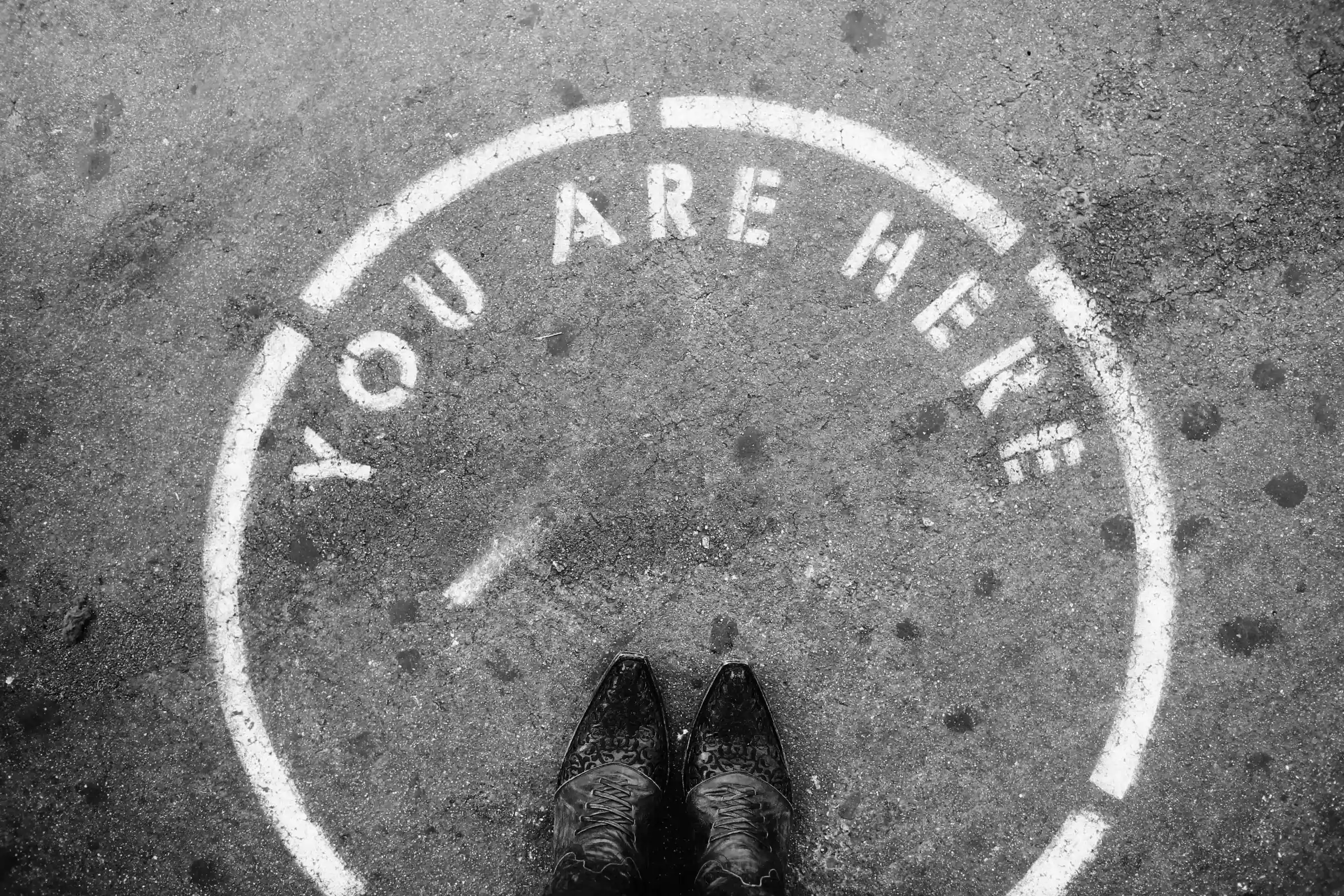
.webp)




