Empathy mapping is an effective communication tool for UX designers, helping them collaborate better with stakeholders, and remain focused on user pain points throughout the UX design process.
With empathy mapping, you can develop meaningful insights that can help inform your design decisions—and ultimately create better experiences for your users.
If you’re new to UX design, the thought of leading an empathy mapping session with stakeholders across the business can seem overwhelming—but it doesn’t have to be! In this comprehensive guide, we break down the empathy mapping process into five easy steps, from goal setting to review. We also discuss what an empathy map is, why it’s important, and where empathy mapping sits in the overall UX design process.
Let’s get started!
What Are Empathy Maps?
An empathy map is a powerful visual tool that helps you better understand your customers by organizing their behavior and motivation. It’s essentially a visual representation of what your users are thinking and feeling as they interact with your product or service—allowing you to step into your customer's shoes and gain insight into their needs, wants, and desires.
An empathy maps consist of four key components:
- What the user says: This includes direct quotes from user interviews, i.e., “It’s not clear what I have to do after I log in.”
- What the user does: This refers to users' actions that have come out of testing sessions, like instinctively clicking a button or leaving a page after a certain number of minutes.
- What the user thinks: We can’t read users’ thoughts, so this requires some general deduction based on context clues. For example, if they quickly abandon their cart, they might be thinking, “This is too complicated for me.”
- What the user feels: Users don’t always articulate what they feel, but the other three quadrants might tell you they’re feeling annoyed, frustrated, confused, etc.
By mapping out these aspects, you can gain insights into your users' needs and pain points—which can then inform your design decisions.
Why Are Empathy Maps Important?
To understand why empathy maps are so important, we need to understand the role empathy plays in UX overall. UX design is all about ensuring the end product reflects real user needs—and to achieve this goal, UX designers are responsible for advocating for the user at every stage of the UX design process (even if they can’t necessarily relate to their experiences).
Enter, empathy.
Empathy helps designers understand the needs and emotions of their target audience. By putting themselves in users’ shoes, UX designers can create products that are functional, enjoyable, and solve real problems (instead of just being aesthetically pleasing).
Think of it like cooking for someone you’ve never met: Without any information about their preferences, you’ll cook something edible—but not necessarily to their taste. But if you know that person is vegetarian, prefers small plates, and loves Italian food, you can prepare a meal you know they’ll actually enjoy.
Let’s explore some more benefits of empathy maps at a glance:
Benefit 1: A more in-depth understanding of user needs
Making assumptions or going off generalized sweeping statements will lead to blind spots in the product design process—especially when it comes to inclusivity and accessibility. To make sure the product meets users’ expectations, empathy maps help UX designers go beyond the surface to gain a more comprehensive and nuanced understanding of who their users are.
Benefit 2: A communication tool and reference point for key stakeholders
Empathy maps are incredibly useful communication tools. By having a reference point that illustrates user needs in a clear, simple way, UX designers can better explain their design decisions and user research findings to stakeholders.
Benefit 3: A data source directly from the user
Empathy mapping is a participatory method that involves user interviews, surveys, and observations—allowing UX designers to collect user data directly from the users themselves. By involving the users in the design process, designers can validate their design decisions more confidently—and create products that users feel emotionally connected to.
Where Does Empathy Mapping Sit in the UX Design Process?
Now we’ve got a handle on what empathy maps are (and why they’re so crucial to UX design), let’s dive into the practice of empathy mapping.
Empathy mapping is the collaborative process of creating an empathy map. It usually takes place at the beginning of the UX design process, also known as the discovery phase.
Some popular empathy mapping workshop formats include:
- Virtual empathy mapping workshops using tools like Miro or Sketch
- In-person empathy mapping sessions using whiteboards or Post-it notes
While UX designers tend to lead empathy mapping workshops, the sessions should involve key stakeholders from across the business; including senior managers, marketers, sales, researchers, developers, and customer support. This way, everyone can contribute their ideas and perspectives. It encourages teams to think deeply about their customers, helping them develop more effective strategies to address user pain points.
Step-By-Step: How to Approach Empathy Mapping
Leading an empathy mapping session is an incredibly useful skill—but for more junior UX designers, it can seem like a daunting feat. To help you along your way, we’ve broken the empathy mapping process down into five easy steps.
Step 1: Establish goals
Before you start empathy mapping, it's essential to define your goals. What do you want to achieve throughout the empathy mapping session? Are you looking to improve the user experience of a particular product or service? Are you trying to solve a problem, or identify new opportunities?
It’s easy to go down a rabbit hole of user insights during empathy mapping sessions, but understanding your goals will help you keep the session focused—and result in a much more refined (and relevant) empathy map.
Step 2: Define your user
Once you've established your goals, it’s time to define your user. Who is your target customer or user? What are their characteristics, behaviors, and attitudes?
The key is to be as granular as possible to take as much guesswork out of it as possible. This might include demographic data, online behavior, and their experience with similar products or services.
Step 3: Gather your research
With your goals and users defined, it's time to gather your research. There are various methods for gathering user research, including user interviews, observations, and surveys. Conducting user interviews is an excellent way to gather qualitative data and understand your users' goals, pain points, and motivations.
Heatmaps like Hotjar and surveys can also provide quantitative data, like user behavior and preferences. Be thorough in your research, but try to keep it relevant. You might learn that your user has a cat, but if you’re designing a fitness app, that’s not information you’d necessarily include in your empathy map.
Step 4: Refine your empathy map
After you've gathered your research, it's time for the fun part: Refining your empathy map! Start by organizing your data into themes or insights. Then, group those themes into the four key categories:
- Says
- Thinks
- Feels
- Does
This refinement is the ‘heart’ of the empathy mapping session, and requires both pragmatism and imagination in equal parts—especially when it comes to workshopping what your users think and feel (as you don’t know for sure).
You might find that different teams have different opinions, but that’s exactly what empathy mapping is for: Using research as a jumping-off point to explore the emotions, experiences, and pain points of your users. In the end, you’ll have a clear, straightforward empathy map that everyone’s on board with.
Step 5: Review and analyze
Once you’ve created and refined your empathy map, all this new information needs to be distilled into action points. With a clearer understanding of user pain points—and where your product can add value—you can review and refine your user personas, create user flows, and adjust the overall product design strategy.
It’s also important to do a pulse check for all your participants: Did the empathy map change their perceptions of the user? How do these new insights impact their strategy? How did they find the session? Reviewing and reflecting will help you determine whether you achieved the original goals you laid out, and whether your map accurately represents your user's needs.
Key Takeaways
Empathy mapping is more than just a helpful reference point; it's a crucial pillar of human-centric design—and an essential tool for any business that wants to remain competitive and stay ahead of the curve. Empathy mapping is also a great way for junior UX designers to get involved in the early stages of the product design process, and gauge crucial insights that’ll drive important design decisions down the line.



.svg)









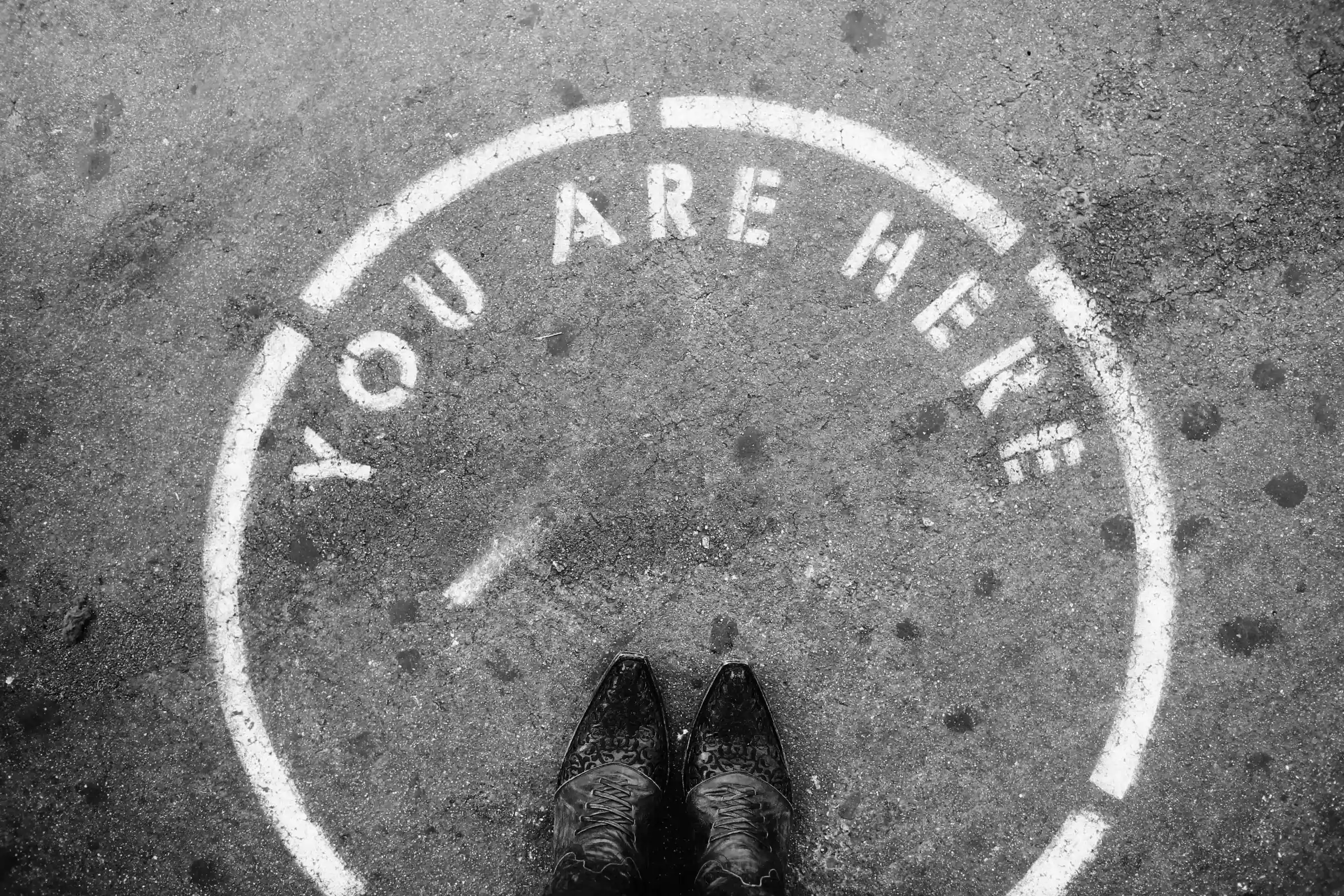
.webp)



