UX for Nonprofits: Improving User Experiences on a Budget
In the nonprofit sector, UX is often overlooked due to limited resources and tight budgets. However, providing solid UX is crucial for nonprofits to effectively engage with their target audiences, donors, and volunteers. Fortunately, there are practical and cost-effective ways to enhance UX without breaking the bank. In this article, we'll explore how nonprofits can improve user experiences on a budget and highlight examples of organizations that have successfully done so.
Understanding the Importance of UX for Nonprofits
Before delving into budget-friendly solutions, let's underscore why UX matters for nonprofits. In a digital age where online interactions are increasingly vital, a seamless and user-friendly experience can significantly impact an organization's success.
- Attracting Donors and Supporters: A well-designed website and user-friendly donation process can encourage more people to contribute to your cause.
- Volunteer Recruitment: An intuitive volunteer sign-up process and clear communication can help attract and retain volunteers.
- Impactful Storytelling: Effective UX design can help nonprofits tell their stories and showcase their impact in a compelling way.
Accessibility: Ensuring your digital platforms are accessible to everyone creates an inclusive experience for individuals visiting your site, including those who may have disabilities or need other accommodations.
Budget-Friendly UX Strategies for Nonprofits
There are many low-cost or low-lift solutions to help with a site’s UX. Below, we list out eleven ways that non–profits organizations can prioritize UX while remaining conscious of available resources.
1. User-Centered Design
Start with user-centered design principles. Prioritizing the needs and preferences of your website visitors, donors, and volunteers is important for them to have the most seamless experience possible. Conducting user research helps to understand motivations, pain points, and behaviors. This insight will then inform your UX improvements.
The American Red Cross, a nonprofit known for its disaster relief efforts, revamped its website based on extensive user research. They simplified navigation and made it easier for users to find essential information about blood donations, disaster preparedness, and volunteer opportunities.
2. Content Strategy
A clear and concise content strategy can go a long way when it comes to your audience. Ensuring that your website's content is well-organized, easy to understand, and directly aligned with your mission can help guide users towards a goal, such as donating. Using compelling storytelling to engage your audience emotionally can create a more engaging experience overall.

Charity:Water, a nonprofit dedicated to providing clean water to communities in need, is renowned for its compelling storytelling. Their website features powerful visuals and stories of impact that resonate with donors and supporters.
[MID_ARTICLE_CTA]
3. Simplify Navigation
Streamline your website's navigation to make it more intuitive. Using clear labels and menu structures guide users to the most important information and actions, reducing visual clutter and confusion. Prioritize the content and features that matter most to your audience.
Example: The World Wildlife Fund (WWF) has a user-friendly website with a straightforward navigation menu. The nav is simple but clear, and users can easily access information about , wildlife protection, the organization’s research efforts, and ways to get help
4. Mobile Optimization
Given the prevalence of mobile devices, it's essential to have a mobile-optimized website. Many users access websites via their smartphone , so ensuring that your site is responsive and functions well on smaller screens is more important than ever.

DonorsChoose is an online charity connecting donors with public school teachers. Their mobile site is very easy to use, with clear information and scannable projects to choose from for donations.
5. Open Source and Free Tools
Leverage open-source content management systems (CMS) like WordPress or Drupal, which offer a range of free themes and plugins that can enhance your website's UX. Additionally, there are free tools available for user testing and analytics, such as Google Analytics and Hotjar.
Kiva, a micro-lending platform, utilizes open-source technology to connect lenders with entrepreneurs from developing and underbanked countries. . They have a user-friendly website that's built on WordPress, making it accessible and cost-effective to manage.
6. Volunteer Support
Consider partnering with volunteers who have UX design or web development skills. Some professionals are willing to volunteer their time and expertise to support nonprofits or organizations that they're passionate about. Also, individuals who are new to the field are often willing to contribute their time in exchange for practicing their skillset. This can be a low or no cost way to improve your website’s UX while also working with someone who is excited about the cause.
Idealist, a nonprofit organization connecting people with volunteer opportunities and social-impact jobs, collaborates with volunteers who contribute their skills to maintain a user-friendly platform.
7. Donation Process Optimization
Simplify the donation process as much as possible. Offer multiple payment options, including credit cards, PayPal, and mobile payment services. Ensure that donation forms are easy to fill out and provide clear information on how donations will be used, as this helps to build trust from potential donors Also, make your donation CTA as clear as possible.

The Wikimedia Foundation, which operates Wikipedia, has a straightforward donation process that allows users to contribute easily. Donors can easily choose a one time or continuous donation. They also provide transparency about where donations go and how they support the organization's mission.
8. Accessibility
Ensure that your website is accessible across different types of users, such as individuals with disabilities . Use tools and guidelines like the Web Content Accessibility Guidelines (WCAG) to make your digital content more inclusive. Accessibility improvements don't have to be expensive and can make a significant difference in UX.
The National Federation of the Blind (NFB) offers a website that adheres to high accessibility standards. They provide alternative text for images, keyboard navigation options, and screen reader compatibility, ensuring a positive experience for all users.
9. A/B Testing
A/B testing involves comparing two or more versions of a web page to see which one performs better. Use A/B testing to optimize key elements of your website, such as call-to-action buttons, headlines, or donation forms, based on user feedback and behavior.

Save the Children, an international nonprofit, uses A/B testing to refine their website's messaging and donation page design. By experimenting with different elements, they continually improve the user experience and increase donor engagement.
10. Regular Feedback Collection
Continuously collecting feedback from users, donors, and volunteers is a great way to understand where you can improve. Create easy-to-find feedback forms or surveys on your website to gather insights on visitors' experiences. Act on this feedback to make iterative improvements over time.
The American Cancer Society invites users to share feedback on their website's usability and content relevance. They use this input to refine their online resources and better serve their audience.
11. Collaborate and Share Resources
Explore partnerships with other nonprofits in your area or within your sector. Collaborating and sharing resources can help reduce costs while improving UX collectively. Sharing knowledge and best practices can also lead to innovative solutions.

Feeding America, a network of food banks, collaborates with local nonprofits to share resources and optimize their digital platforms. By working together, they can better address food insecurity while managing costs effectively.
Conclusion
While nonprofits often face budget constraints, improving UX doesn't always have to be costly. By prioritizing user-centered design, clear communication, and cost-effective strategies, nonprofits can enhance their digital presence and better engage with their target audiences, donors, and volunteers.
Investing in UX is an investment in your organization's mission. It not only helps attract and retain supporters but also ensures that your nonprofit's message and impact reach a broader audience. Start small, focus on incremental improvements, and regularly assess your website's performance and user satisfaction to make data-driven decisions.
Remember, even small UX enhancements can lead to more significant results for nonprofits. Ultimately, a positive user experience can translate into increased donations, more engaged volunteers, and a stronger impact on the causes you support. As demonstrated by these examples, nonprofits of all sizes and missions can successfully improve UX on a budget, making a meaningful difference in the communities they serve.



.svg)









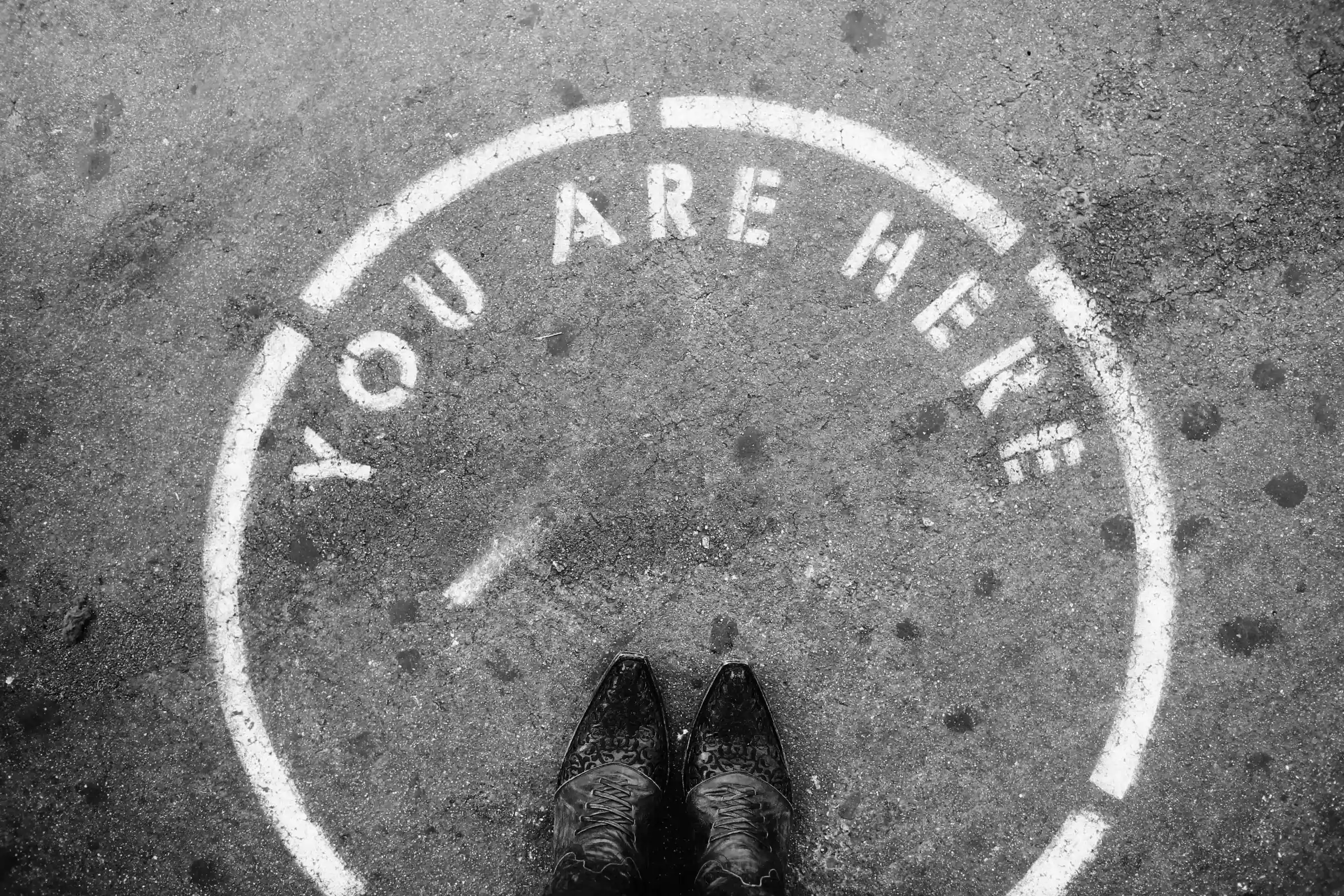
.webp)



