We recently sat down with Nevan Scott, course instructor for Advanced Figma and Prototyping in Figma, two of the courses Designlab offers for working designers. With over 20 combined years in UX design and design education, Nevan brings a wealth of knowledge to these courses that we’re excited to be able to share with our community.
We chatted with Nevan about his background in design, why he feels design education is so important, and why these two courses are specifically valuable for working designers.
A Background of Over Two Decades in UX Design
Nevan started his UX career in the 1990s, when both UX and the internet as a whole were in their formative years. Originally starting off as more of a generalist, Nevan honed his UX skills by partnering with clients in New York, eventually working for the well-known design firm Cantilever. As a well-rounded professional with specialties in UX, usability, information architecture, and front-end dev, Nevan then took on a part-time teaching role and found a passion for working with students.
“I always had an itch to teach,” Nevan reflects. “It’s incredibly rewarding to help others learn and grow, especially in a field as dynamic as UX design.” Nevan has taught in various settings from bootcamps to corporate training, and most recently has co-founded the Button School with the aim of offering specialized, advanced courses for working designers. The decision to partner with Designlab was a natural extension of Button School's mission.

The Importance of Continued Learning for Designers
Nevan was quick to highlight the dynamic nature of the design industry and the necessity for designers to keep their skills and knowledge up-to-date. “The more skilled and knowledgeable a designer is, the more they can contribute to their team and their organization,” he said.
“It’s not just about leveling up individual careers—it’s about elevating the entire design practice within a company. When designers are continually learning and improving, it leads to better work, more innovative solutions, and ultimately, greater success for the organizations they’re part of.”
“If you’re not learning,” he went on, “you’re falling behind. Continued education is the key to staying relevant and thriving in this field.”
Leveling Up in Figma: A Valuable Tool for Designers
Nevan’s first Designlab course, Advanced Figma, is designed to help experienced designers deepen their mastery of Figma the tool—while many designers are familiar with Figma’s basic features, this course goes beyond the fundamentals, exploring advanced techniques that can streamline workflows and enhance design outcomes.
If you’re not learning, you’re falling behind. Continued education is the key to staying relevant and thriving in this field.
Nevan emphasizes that the real value of the course lies in its strategic approach, with students leveraging their learning to solve real-world design challenges, communicate more effectively with stakeholders, and deliver high-quality work faster.
“We want our students to leave the course with a deeper understanding of how to use Figma as a strategic tool,” Nevan explains. “It’s about more than just clicking the right buttons—it’s about understanding the principles behind those actions and how they contribute to successful design outcomes.”
Why Prototyping Matters
Building on the offering of Advanced Figma, the new Prototyping in Figma course dives into the intricacies of creating interactive prototypes, allowing students to learn to create prototypes that realistically mimic their designs. Participants walk away from the course with an understanding that mastering prototyping can improve communication with stakeholders, make their designers more implementable, and improve the user experience overall.
“Prototyping is where design really starts to take shape,” Nevan explains. “It’s about making your designs interactive, testing user flows, and refining your ideas based on real feedback. The Prototyping in Figma course is designed to help designers master this process, so they can create prototypes that are not only functional but also aligned with the needs of their users.”
A high-fidelity prototype can be a significant investment of time and resources, so it’s crucial to know when it’s right for the job. We want students to leave the course with the technical skills to create prototypes and strategic insight to use those skills effectively.
A key goal of the course is not only to teach students how to create effective prototypes, but when they should be doing so. The course is designed to make designers think more critically about the prototyping process, and gain a greater understanding of when to use specific techniques.
“A high-fidelity prototype can be a significant investment of time and resources, so it’s crucial to know when it’s the right tool for the job,” Nevan states. “We want our students to leave the course not only with the technical skills to create prototypes but also with the strategic insight to use those skills effectively.”
Prototyping in Figma has been designed as a great companion to its predecessor, Advanced Figma, with learners finding that the information in one course will pair and build effectively on the teachings of the other. While the courses can be taken separately or in whichever preferred order, students will find that the learnings are quite complementary.
A Live Learning Format: Enhancing the Learning Experience in Prototyping
One of the standout features of the Prototyping in Figma course is its live format. While many Designlab courses are delivered asynchronously, allowing students to work at their own pace, this course is designed to be especially interactive and dynamic.
For this particular course, the nuances of creating interactive, user-centered prototypes can be complex. By engaging with students in real time, Nevan has the opportunity to address specific challenges as they arise, ensuring that students not only grasp the concepts but can apply them effectively in their work.
“Offering this course in a live format allows us to provide a more personalized learning experience,” Nevan explains. “Students can ask questions, get immediate feedback, and engage in discussions that help deepen their understanding of the material.”
Both Advanced Figma and Prototyping in Figma are designed to meet the needs of working design professionals. These courses offer advanced training that helps students hone new skills while developing a deeper understanding of the “how and why” behind their design craft.
“I read the feedback from students, and the number one thing I always care about is hearing ‘I learned something and I applied it at work like today’ or ‘this week I shared when I learned with a colleague and now we're doing this”, Nevan shares. “As an educator, I care most about the outcome for the students.”
If you're a working designer looking to step up your Figma skills, we encourage you to learn more about Advanced Figma and Protoyping in Figma.



.svg)








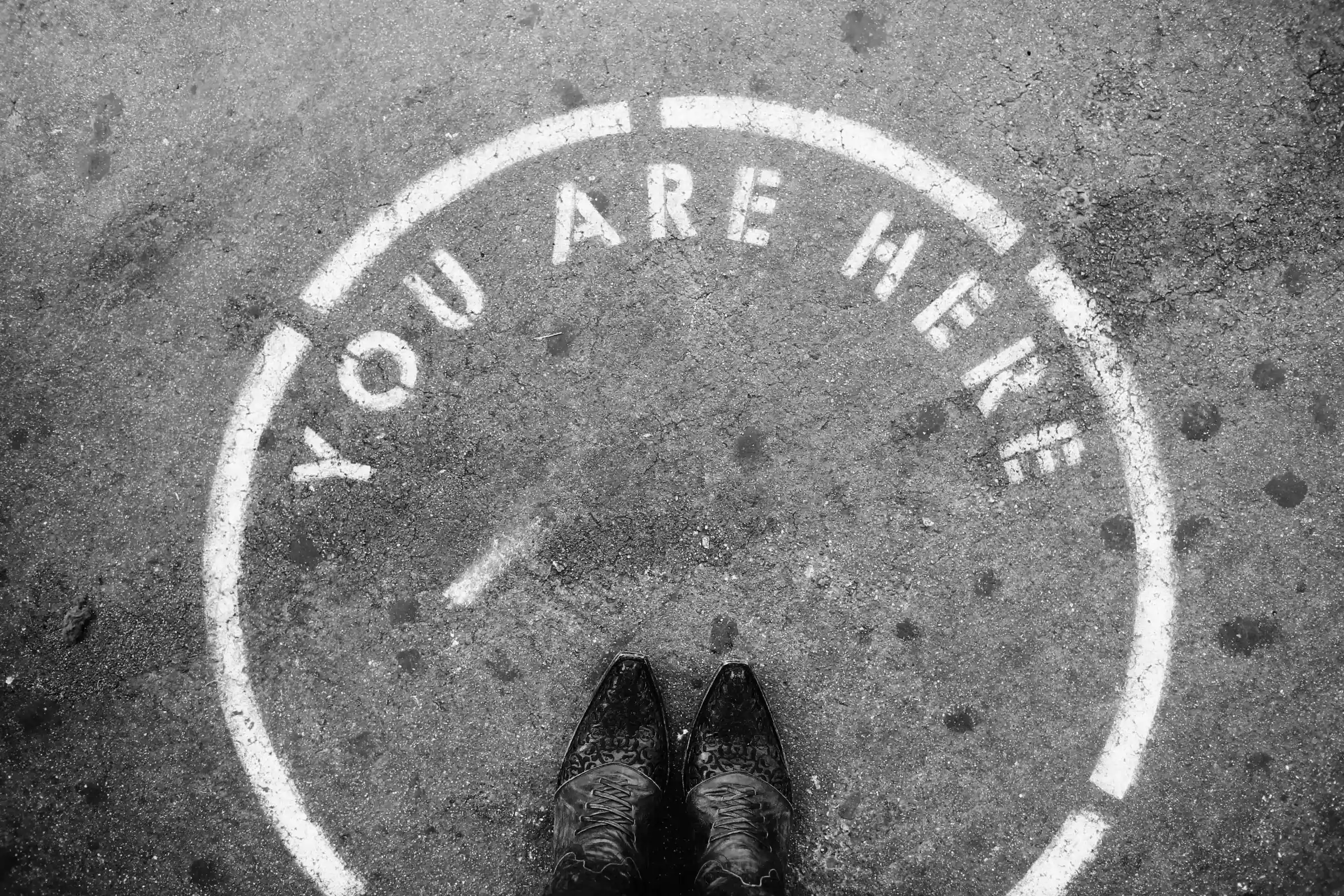
.webp)




