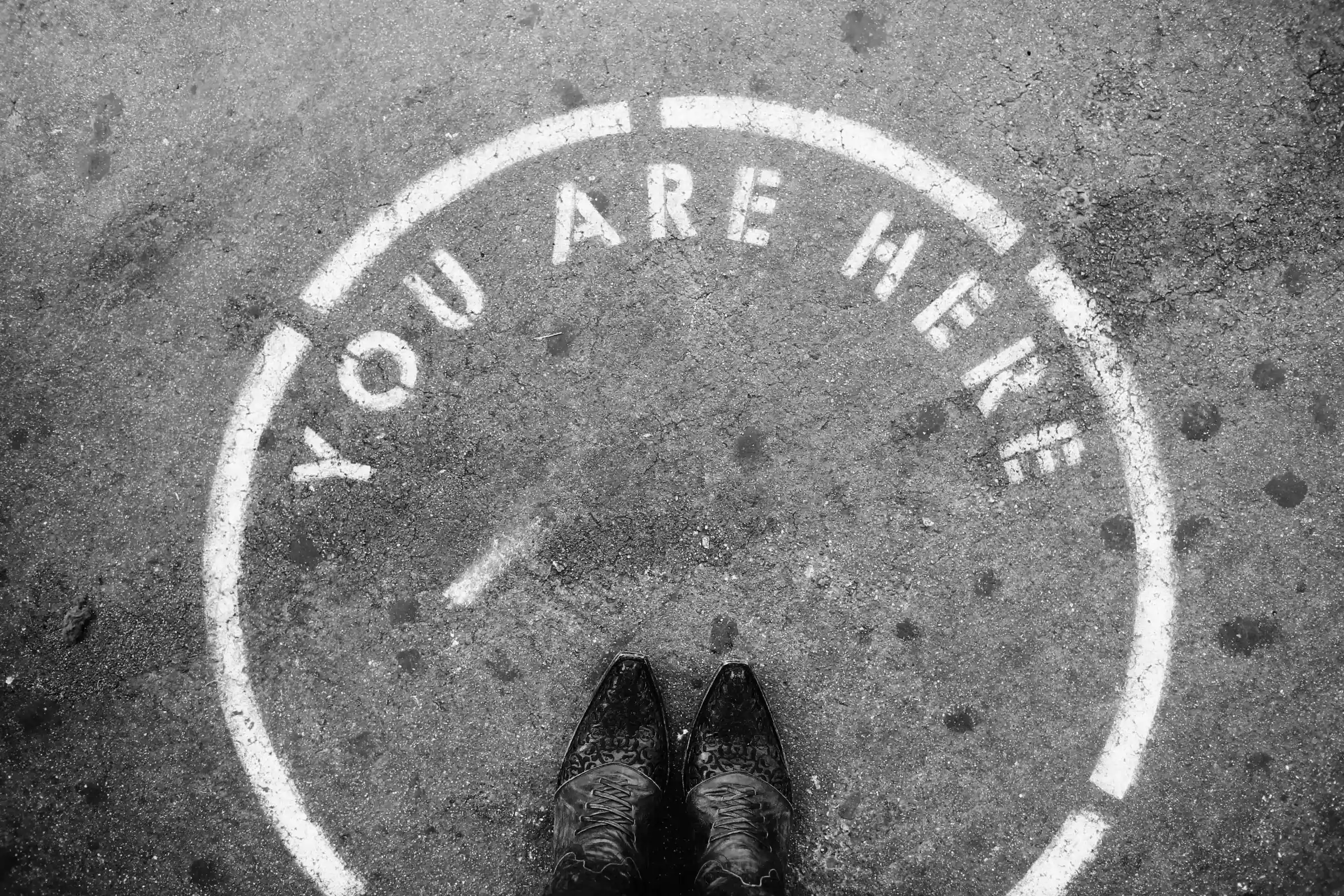Forms are the lifeblood of websites and apps, allowing users to connect, subscribe, and purchase. However, long and complex forms can be daunting, frustrating users and leading to high abandonment rates.
That’s where multi-step forms come in. When properly designed and structured, multi-step forms break down lengthy processes into more manageable sections, improving completion rates and providing a better user experience overall. Let’s dive in to learn how to design user-friendly multi-step forms.
Multi-Step Form vs Single-Step Form
When deciding between a multi-step form and a single-step form, it's essential to consider the specific context and goals of the form. Both have their advantages and ideal use cases.
Multi-Step Form
A multi-step form is an online form broken down into multiple pages or sections, guiding users through related steps. It allows the collection of more complex information by separating the process into logical stages.
For example, a multi-step checkout flow collects shipping details, billing info, and customer notes before the final confirmation. Breaking the forms into sections makes them less intimidating and easier to complete.

Single-Step Form
A single-step form contains all input fields on one page that users fill in and submit simultaneously; this allows gathering all needed information in one place. Single-step forms work well for data collection with just a few related input fields.
However, large single-step forms can feel overwhelming. Checkout and contact forms often utilize a multi-step approach for enhanced user experience, while comment forms keep it simple with a compact single-step form.
The key difference is that multi-step forms split longer input processes over multiple screens, while single-step consolidates all inputs on one page. Choosing which approach depends on the complexity and length of the information being collected.

Why and When to Use Multi-Step Forms
Implementing a smooth user experience is crucial for any website or application, and forms play a significant role in that experience. Yet we’ve all faced those endless online forms demanding extensive information before submission.
Used strategically, multi-part forms reduce cognitive strain and lift completion rates. However, they aren’t always the right choice. Understanding when they work best and fall short allows you to determine if multi-step forms suit your needs.
When Multi-Step Forms Work Great
Lengthy or Complex Forms
Breaking down insurance applications, medical intake forms, or other complex processes into multiple steps reduces cognitive load. Showing fewer fields per section prevents users from feeling overwhelmed.
Forms Requiring Conditional Logic
Multi-step forms only show relevant sections as needed instead of immediately overwhelming users with unnecessary fields.
Mobile Optimization
Scrolling through lengthy single-page forms on smaller mobile screens is extremely tedious and difficult. Multi-step forms only display bite-sized sections suited for mobile display.
When Multi-Step Forms Don’t Work
Very Short Forms
If the form only requires 1-5 fields, a multi-step flow may create unnecessary friction rather than simplifying.
Non-Linear Workflows
If users need the flexibility to bounce between non-sequential sections arbitrarily, multi-step forms can lead to restrictions.
High Risk of Context Switching
In some forms, progressing through steps that require lots of context switching or remembering previous inputs can degrade user experience over single-page forms.
[MID_ARTICLE_CTA]
How to Create a Multi-Step Form
If aligned with the user journey and objectives, multi-step forms can significantly drive conversions. Here is a step-by-step process for implementing effective multi-step forms:
Determine What Information You Need to Collect and Why
Outline all the data inputs the form requires, then map each to the user goal and business purpose it serves. Eliminate non-essential fields that don’t directly enable a user task or serve the business.
Decide the Structure and Number of Steps
Group related content into distinct steps or pages. Ideally, each step should contain 5-9 fields, which take 1-2 minutes to complete. Steps should focus on one self-contained goal.
Select a Platform that Supports Multi-Step Forms
Many form builders, landing pages, funnels, and email service platforms have native features or extensions to improve multi-page forms. Select one that meets your technical needs.
Create a Visually Appealing Design with a Consistent Layout
Maintain unified design across steps and utilize color coding to distinguish between steps clearly. Display progress trackers so users know where they are in the sequence.
Consider Mobile Optimization for Cross-Device Usage
Test the multi-step form on mobile phones to address usability frustrations that mobile users face over poor form design.
Include Clear Navigation with “Previous” and “Next” Buttons
Provide obvious navigation to move between steps fluidly in either direction without losing entered data.
Implement Form Validation and Display Error Messages Clearly
Validate data format and requirements in real-time on each step to provide clear and immediate error messaging directing users to fix issues before advancing.
Test Your Forms with Users and Analyze Behavior
Leverage user testing and data analytics to identify usability issues and optimize opportunities to improve conversion rate.
Implement Security Measures to Protect User Data
Follow best practices around data encryption, access controls, activity audit logs, policies, and consent to safeguard sensitive user information for security and privacy.
How Well-Structured Multi-Step Forms Gather Lead Qualification Data Effectively
Multi-step forms don’t just ease user experience. When carefully structured as a bonus back-end perk, they can segment customers into tidy lead qualification buckets.
Imagine a software company hosts a trial download form on its site. That form could first ask visitors: “What best describes your role?”
Developers would then see specialized follow-on fields about their stack, tools, and workflows. The IT crowd would progress through infrastructure questions. Marketing and sales might cover campaigns, CRM specifics, and lead volume. Meanwhile, consumers not affiliated with commercial software buying can simply be redirected elsewhere.
In this example, the multi-step form provides a smooth experience, showing only questions applicable to each persona.
Simultaneously, by gathering role data upfront before routing users accordingly, the business can auto-categorize leads into groups for later follow-up: developers over here, IT in that lane, and marketing in this group.
Rather than manually qualifying raw leads after submission, the multi-step form discretely pre-segments users into targeted subgroups aligned to follow-up programs. User experience improves, while lead categorization becomes effortless. Everybody wins!
So, when designing multi-part forms, view them not just as simple data capture mechanisms but also as lead filtering tools that can sift and sort customers based on response data for future lead nurturing campaigns down the road.
What are the Pros and Cons of Multi-Step Forms?
Like all design choices, multi-step forms carry both advantages and limitations. Let’s examine common pros and cons.
Pros of Multi-Step Forms
- Improved User Experience: By breaking down complex flows, multi-step forms reduce cognitive overload, which increases satisfaction and completion rate.
- Higher Completion Rates: Evidence shows properly structured multi-step forms convert to 86% higher over single-page forms.
- Reduced Abandonment Rates: Breaking processes into smaller sections lowers drop-off as users aren’t put off by endless fields upfront.
- Increase Accessibility: Multi-step forms improve experiences for users requiring assistive devices with potential motor, visual, or learning needs.
Cons of Multi-Step Forms
- Complex Implementation: Building truly user-friendly multi-step forms requires more design consideration.
- More Development Effort: Multi-step logic needs coding elements like conditional logic and data passing between steps.
- Mobile Optimization: Designing effectively responsive forms across multiple device sizes brings added mobile-specific demands.
- Context Switching Risk: Breaking a single process into chunks risks users forgetting previous step data without good reminders.
Best Practices for Multi-Step Form Design
Crafting usable and effective multi-step forms takes thoughtful design but pays dividends in higher satisfaction, completion rates, and lower abandonment. Follow these best practices:
Limit Step Length
Each step should contain a maximum of 5-9 fields. Too many inputs overwhelm users and reduce completion likelihood.
Implement Immediate Field Validation
Validate data formats, values, or requirements in real-time after entry to provide instant feedback, directing users to fix problems before allowing progression.
Ensure Obvious and Consistent Navigation
Include clearly labeled “Previous” and “Next” buttons at the top and bottom of each step. Maintain consistent placement across all steps so users can navigate seamlessly between chunks.
Display Progress Tracker
Show a progress bar, step count, or percent complete indicator at the top of the form so users can understand their progression through the sequence at a glance.
Save Entered Data
Auto-save all user inputs on each step so that data is not lost; this allows users to safely exit mid-process and resume where they left off later with data intact.
Mobile Optimization
Optimize field types, inputs, layout, and navigation for small touch screens. Use large tap targets and appropriate input types (select over text), avoid inefficient scrolling, and test on mobile devices.
Consistent, Branded Design
Maintain consistent layout, branding, style, and tone across all steps so pages flow together as one cohesive experience as users click through.
Provide Context and Reminders
Since users enter data separately across distinct steps, subtly remind them of key inputs from previous steps that inform current decisions to jog memory.
Rigorously User Test
Leverage moderated user testing to observe real people interacting with the multi-step form to uncover usability issues. Fix these before launch.
Analyze Performance Data
Use analytics tools to measure drop-off rates, abandonment, errors, and completion times for each step. Detect problematic areas and optimize.
Conclusion
Lengthy and confusing forms harm user experience, accessibility, satisfaction, and conversions. Multi-step forms present a smart solution – when thoughtfully designed. Multi-step forms reduce cognitive load and abandonment by chunking complex processes into smaller logical sequences.
Implementing fluid navigation, validation, mobile responsiveness, and rigorous testing enables crafting segmented, user-friendly experiences optimized for completion and lead generation. Leverage the strategies outlined here as you architect multi-part online forms tailored to the audience and goals.



.svg)









.webp)