Learning a new skill like UX/UI design is not easy. You’ll have lots of questions, and you won’t be able to do it all on your own. And that’s okay! We should be able to lean on one another.
Maybe you have a question about how to use a new feature in an interface design tool, or would like feedback on some wireframes. Alternatively, you may be searching for a mentor to join you on your learning journey, or for like-minded creators to collaborate with to solve a big problem. Maybe you're looking to find your first or next UX design job!
Whatever you’re searching for, there’s a community for it. Many of which can be found on emerging social networking platforms like Dribbble, Slack, and Discord. Here you can get quick wins, like feedback on designs and answers to questions.
Which UX/UI Design Community Should I Join?
We asked our community of UX/UI design mentors, followers, students, and alumni...
“Which design communities have you joined and found to be helpful in your journey as a designer?”
Below we share the top UX design community platforms that were mentioned.
In no particular order, here are the most buzzed about communities…
Social Networking Platforms
Slack Communities
Designer Slack Communities
Designer Slack Communities is a collection of 167 communities for a wide variety of digital designers—with 40+ communities for UX designers specifically. Within these communities you'll have access to resource sharing, speaking and lecturing opportunities, topic and industry specific community feedback.
You can search by location, or group type, which include topics like: accessibility, animation, product, UX/UI, user research, service design, and remote work.

Designer Hangout
Designer Hangout is the top recommended community within Designer Slack Communities from our community (should we say community one more time? 😉)
Like a lot of these communities, it's invite-only—but don't worry, you can request an invite! Note: Everyone is manually vetted to keep the highest quality within the community so the wait time could be up to 12 weeks. Once you're in, you'll find UX jobs, mentorship, design resources, and real-time user experience design conversation.
This professional design community has 18,000+ practitioners, which includes skilled designers and researchers. You'll get full access to the #jobs to channel to find your next opportunity, live feedback and suggestions in the 24/7 community, conversation about the latest tools and trends, and the opportunity to meet and chat with designers in all industries from around the world.

Dribbble Communities
Dribbble is the place to go to share your design work. This self-promotion and social networking platform is the largest community of its kind. It can be particularly helpful if you're looking for design feedback or inspiration, or to get discovered and hired as your Dribbble profile can serve as a portfolio as well.
The main pillars of Dribbble's community include: Inspiration, Find Work, and Design Files.
Within Inspiration, you'll have access to over 7 million shots from Dribbble's vast community of designers. You'll find trending designs to inspire you, new and noteworthy designs from up-and-coming designers, work designers are riffing on, interviews and tutorials, and even a weekly warm-up prompt to flex your design skills.
Under Find Work, Dribbble features a robust job board, which includes full-time, part-time, and freelance positions. You can even sign up to receive new leads in your inbox daily.
Finally, the thing that sets Dribbble apart from other social networking platforms of its kind is its Design Files marketplace. Here you can streamline your design projects with digital goods made by other creators. You'll find graphics (icons, illustrations, patterns, textures), fonts, templates (mock ups, social media, presentations), 3D (characters, objects, textures), themes (WordPress, Shopify, Bootstrap), and add-ons (like Procreate, Photoshop, and InDesign). You can also open your own shop and earn money doing what you love!
Within Dribbble, there are sub-communities like Design Guild—which comes highly recommended by our community...
Design Guild
On the Design Guild Dribbble profile you'll find inspirational designs, illustrations, and graphic elements from "the world’s best designers". Design Guild touts itself as the "#1 creative community online" with 10,000+ amazing pieces of design guild work, designs, illustrations, and graphic elements.

Discord Communities
Designlab
Community is at the heart of learning at Designlab. As a UX Academy Foundations or UX Academy student, you'll receive lifetime access to our active design community on Discord.
Discord is an online community platform where UX Academy students and mentors share learning within and across cohorts. You'll find channels for a wide variety of situations, like connecting with the community, UX Academy module-specific channels, Career Services, research and testing, jobs, and so much more. You can upload your coursework, or other design work, for regular feedback from our extensive community of students, graduates, mentors, and career coaches.
John Morton, a student in the Uzelac cohort of UX Academy says, "There’s so much learning that happens between one another in the Designlab Discord community. If you have a question, someone else has an answer. If you’re the one with the answer, sharing it with others helps reinforce the material you’ve learned."

[MID_ARTICLE_CTA]
Design Buddies
Design Buddies is a relatively new, but well-known design community where all designers have the opportunity to level up. Founded in April 2020, Design Buddies offers resources, events, design challenges, mentorship, a job board, and more.
Alyssa Llaguno says, "The wealth of knowledge found in all the channels is so helpful. You can even send in your designs or portfolios and have various UX designers provide you feedback. Not only that, they also post paid opportunities and internships."
Once you accept the invite into the Design Buddies community you'll find content and designs made by the talented Design Buddies team and community members. You can also consume resources for quick design tips on topics like standing out with your case study, structuring your UX slide deck, and free design resources to jumpstart your learning.
The Design Buddies community offers lots of fun activities for all, whether you’re a design learner or a professional. These activities create valuable opportunities to ask others for career advice or design feedback, connect with other fellow design learners, and collaborate with others in design projects.

Behance
Behance, which is owned by Adobe, is a large creative network for showcasing and discovering creative work. On this platform you can follow creators, see what tools were used in any given design, send appreciation, and even save to a mood board.
One cool aspect of this community is that you can watch designers create in real-time with live-streaming. Live-stream topics include UI/UX, graphic design, Illustrator, Photoshop, motion, and more.
If your design work stands out, you may even have the opportunity to be featured on Behance's daily Best of Behance featured gallery!

Climate Designers
Climate Designers pose a question for all designers to consider: "What if every designer were a climate designer?"
They ask us to imagine if every designer in every company everywhere put climate at the core of their creative work. This question, and this community, is top of mind for many members of our Designlab community.
Morgan Riles, a UX Academy graduate and Designlab community member, is even featured on their website!
Camille Gillman, another member of the Designlab community, says, "Climate Designer talks to how design can impact their space, they also provide talks, interviews, and events on ways to help with climate issues."
Climate Designers provides the resources, knowledge, and community to support designers to be climate leaders everywhere they work. This community is for designers of all kinds from all industries everywhere taking climate action. Here you can be sure you'll find impactful work that matters.
As a professional network, community, and education platform, Climate Designers helps designers build careers by connecting them with impactful work opportunities. The community brings together design practitioners of all kinds to master the best new climate action practices, including how to communicate in ways that incite change, knowledge of up-to-date terms, policies, and technologies, and how to lead teams to take action.
Join a Climate Design chapter to engage, collaborate, and learn from climate designers in your area. They have chapters all over the world, from Arizona to Australia!

ADPList
ADPList is a unique community where you can meet with and learn from the world's best mentors—for free (like actually, it's totally free).
The community of almost 10k mentors are volunteers paying it forward. Plus, once you meet with a mentor, they can even vouch for you, boosting your credentials to get hired. ADPList likes to say, "Out of a job, not out of touch" which touches on their mission of providing support for the unemployed and career changers.
After you sign up, you can immediately get matched with a mentor of your choice and book a 1:1 conversation. Before your call, plan out the questions and topics you'd like to discuss. If you'd like to work together on long-term goals, set some time to discuss expectations for each other. Along the way, you'll enjoy gamification and reach milestones—your verified achievements in the global community can help you get recognized and stand out.

Key Takeaways
- Community is an integral part of happiness and growth—therefore, it’s a key aspect in learning too.
- Social networking platforms like Discord, Dribbble, and Behance are the top places to find your ideal design communities.
- Networking within a community and building relationships over time can have a big payoff—especially when it comes to building new skills and landing your next job!
To join the Designlab Community, enroll in UX Academy Foundations or apply for UX Academy! Once your course has started, you'll be sent an invite to join our UX design community of career changers and coaches.



.svg)









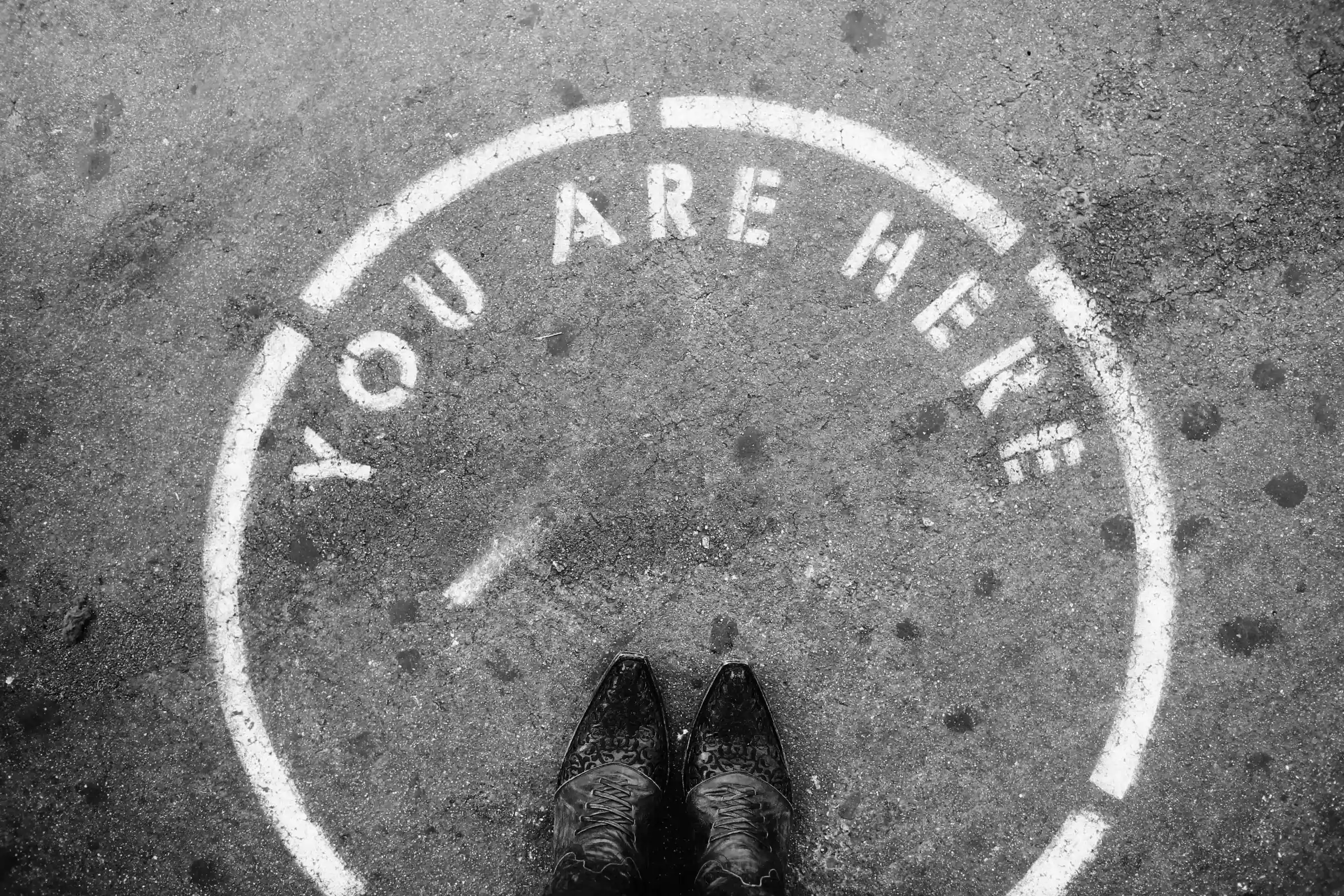
.webp)



