User experience (UX) and user interface (UI) design are two terms that are often used interchangeably, but they actually refer to two different aspects of the design process. While UX design is all about how a user interacts with a product, UI design focuses on the look and feel of the product itself.
Despite some overlap, UI and UX design each have their own distinct, unique areas of expertise.
In this blog post we’ll take a closer look at the definitions of UX and UI design, what these job roles typically entail, how to choose the right career path, and how you can get started in this highly creative career.
UX vs. UI Design: The Definitions
What is UX (User Experience) Design?
User experience design encompasses all aspects of the end-user’s interaction with the company, its services and products.
In a way, the term is self-explanatory: UX considers how a user thinks and feels about a product or service, and aims to design a solution that fits their unique needs.
User experience design is all about creating products that are easy to use and enjoyable for the people who use them. UX designers focus on how a product works and how users interact with it. They seek to create products that are both functional and user-friendly.
In order to do this, UX designers must have a deep understanding of human behavior and psychology. They use this knowledge to design products that are easy for people to use. They also conduct user research in order to understand the needs and wants of their target audience.
While there are many design methodologies, UX focuses on the user, addressing topics like:
- Usability: is it easy and efficient to use?
- Function: can you accomplish your intended goals?
- Value: does it carry enough importance, worth, or usefulness?
- Impression: is it delightful to use?
To gain answers (and solutions) to these usability questions, UX designers will often conduct user research via testing sessions and interviews to determine the best way forward.
Note: The umbrella term of “UX design” addresses both specific touchpoints of the user experience (like an individual menu link that isn’t working) and the interaction design flow as a whole.
What is UI (User Interface) Design?
User interface design, on the other hand, focuses on the visual elements of product interfaces. UI designers are responsible for everything from color palettes and typography to fine-tuning the layout and overall aesthetic.
Because of this focus on incorporating aesthetics with usability, UI designers must have a strong understanding of visual design principles. They use this knowledge to create visually appealing products that are easy and enjoyable to use, reduce cognitive load, and establish consistency within the visual elements of the product.
Ironically, although it refers to what you can see and where you interact with a product, UI design is virtually invisible when done well: every button, link, and image works together to lead the user from point A to point B. No extra thought or analysis needed.
In the mind of the user, it just works.

How Are UI and UX Different?
Have you ever visited an absolutely beautiful website, filled with striking illustrations and the perfect balance of typography? All of those first impressions–the colors, images, and buttons–are the UI.
Now, let’s say that you’re shopping for gift cards on this stunning website. It’s time to check out and you submit your order. The dial spins, and your cart disappears without a trace. No confirmation message, nothing to indicate that the order was placed successfully. You try two more times to complete your order before giving up… only to find three separate receipts waiting for you in your inbox.
That’s bad UX.
(This is a true story, by the way, and the reason why one special friend received over $75 worth of coffee gift cards from me this year, when I’d only intended to send her $25. You’re welcome, friend.)
Essentially: while there is some overlap between these two disciplines, there are also some key differences.
Here’s a quick overview:
- UX design is all about how a user interacts with a product, while UI design focuses on the look and feel of the product.
- UX designers must have a deep understanding of human behavior and psychology, while UI designers must have a strong understanding of visual design principles.
- UX designers conduct user research in order to understand the needs and wants of their target audience, while UI designers create prototypes and mockups to test the visual design of a product.
How Do UI Design and UX Design Work Together?
In The Design of Everyday Things, Don Norman writes that:
Design is really an act of communication, which means having a deep understanding of the person with whom the designer is communicating.
In this sense, UX and UI design are two sides to the same coin. (Or, as Plato would say: the two horses pulling your chariot.) Both are (or should be) focused on empowering the user and creating a product that’s accessible. But they only succeed when they work together.
A website might have an aesthetically pleasing UI—but if it’s full of broken links and you can’t find the checkout button, the bad UX will result in no sales and irritated visitors. Likewise, an app that’s easy to navigate but lacks an aesthetic and engaging interface just isn’t going to be as pleasant to use as, say, Duolingo.

So, which one is right for you? Let’s take a closer look at the everyday tasks and responsibilities of each role to find out.
Tasks and Responsibilities
The Everyday Tasks of a UX Designer
The tasks of a UX designer can vary depending on the project, and can encompass anything from research and data analysis to design mockups. However, there are some common tasks that most UX designers will perform on a daily basis, such as:
- Establishing correct information architecture: This ensures that the most important pieces of information are seen first.
- Designing wireframes: These low-fi designs ensure that all essential elements are accounted for on any given page or screen.
- Writing microcopy text: This helps the user understand what they can expect to accomplish on any given action.
- Conducting user research: This involves conducting interviews, surveys, and focus groups with users in order to understand their needs and wants.
- Analyzing data: Once the user research has been conducted, the UX designer will need to analyze the data in order to identify patterns and insights.
- Creating personas: Personas are fictional characters that represent the different types of users that will use a product. They are created based on the data collected from user research.
- Creating user flows: User flows, or flowcharts, are diagrams that show the different steps a user will take to complete a task. They help UX designers understand how users interact with a product.
- Creating prototypes and mockups: Prototypes and mockups are used to test the visual design of a product and see how users react to it.
Read more: Guide to UX Design Job Descriptions

The Everyday Tasks of a UI Designer
The everyday tasks of a UI designer are similar to those of a UX designer. However, there are some key differences, since UI design is a unique mix of graphic, visual, and web design skills, as well as a deep knowledge of how humans interact with their digital devices.
Throughout the course of a workday, UI-specific tasks could include:
- Creating the visual identity of a product: This includes everything from the color palette and typography to the layout and overall aesthetic. You might work closely with marketing and other teams to incorporate colors that are brand-aligned and fully accessible.
- Creating style guides: Style guides provide a set of guidelines for the visual identity of a product. They help ensure that all the elements of a product are consistent with each other.
- Establishing (or updating) a design system: A clear-cut set of UI elements will help to improve consistency across the various interfaces.
- Designing a full interface mockup: A UI designer will ensure that the website and mobile apps are fully response, and can of a website and the responsive design of mobile apps.
- Collaboration with the product team: UI designers often work closely with UX designers and the development team to ensure your design fits all requirements.
[MID_ARTICLE_CTA]
What Soft Skills Are Required for UX and UI Design?
In order to be successful in either of these roles, you’ll need certain soft skills. These are some of the most important soft skills needed for UX and UI design:
- Creativity: Come up with new ideas and solutions that incorporate various design aspects.
- Communication: Communicate effectively with both users and other members of your team.
- Problem-solving: Identify and solve problems quickly and efficiently, to improve the usability of the product design.
- Organization: Organize your thoughts and ideas in a clear and concise manner, so you can easily pitch data-driven ideas and look back to see “what worked”.
- Time management: Manage your time effectively in order to meet deadlines.
What Soft Skills Does a UX Designer Need?
For a UX designer, there is one essential, overarching soft skill that’s mandatory: empathy.
A UX designer can best be described as an advocate for the user. Their number one goal is to create a product that aligns with their ideal customers, is enjoyable to use, and supports the user’s mission (whatever that may be).
The only way to achieve this is by listening and paying attention to what users are saying and doing, and using this information to direct your work.
Paula Darias, a product designer at WhoCanFixMyCar, shares that:
Informal talks with users have helped me learn a lot about the user journey and the web structures that would have never crossed my mind otherwise.

In addition to empathy, a general suite of soft skills for UX designers should include:
- Curiosity: Desire to dive deeper when understanding users.
- Critical thinking: Solve usability problems efficiently and effectively.
- Growth mindset: Stay on top of trends and retain a receptive mind.
- Collaboration: Work well with others who might not fully understand the user-centric approach to design.
What Soft Skills Does a UI Designer Need?
In many environments, UI designers work as the middleman between ideation, strategy, and the code-heavy process of product development. This requires a strong set of communication skills.
A UI designer considers various conflicting opinions, then produces multiple iterations to arrive at a solution that’s the best fit for both the end user and the capabilities of the team.
Soft skills important for UI designers include:
- Creativity: Think outside the box when designing interfaces.
- Attention to detail: Create pixel perfect, high-fidelity mockups.
- Receptiveness to feedback: Produce effective design iterations.
- An eye for design: Produce work that’s aesthetically pleasing as well as functional.
What UX and UI Design Look Like in the Real World
While there are separate career paths for UX and UI design, you’ll likely notice that the actual job requirements from companies hiring for UX or UI designers often include an assortment of skills from each side. This is why one of the most common job titles found in the field, and those which our UX Academy graduates land, is “UI/UX Designer”.
The definitive line between UI and UX design tends to be much-debated and ever-changing. So, while it’s nice to have a working definition to conceptualize the strengths and weaknesses of each area, you’ll likely discover that day-to-day work as a designer includes a rich combination of both skills.
Read the story: Meet Nikita: From Teaching to UX Designer at Ally
In fact, if you take a look at some of the most compelling design portfolios, you’ll notice that most will demonstrate a working knowledge of not only the UX-focused research and strategy behind product design, but also the ability to bring the product to life through UI design.
This rich skillset makes you stand out, whether you’re looking for a hybrid role, or simply want to emphasize your ability to collaborate with other designers at a higher level.
Read the story: Meet Sophie: From Communications Designer to UI Designer at Voxels
Keep in mind that, regardless of the exact job title you land, a large part of your job satisfaction will be dependent on the UX environment and team that you are a part of.
Read more: Which UX Environment Is Right For You?
Ready to Learn More About UI and UX Design?
If you’re looking to transition your career into the world of UX/UI design, then learning UI design is the best place to start. With UX Academy Foundations, you'll work 1-on-1 with an expert mentor to learn key UI design concepts and practical skills. By the end, you'll be ready to progress on to UX Academy, which is where you’ll really get into UX design and work towards landing a job in the field.




.svg)








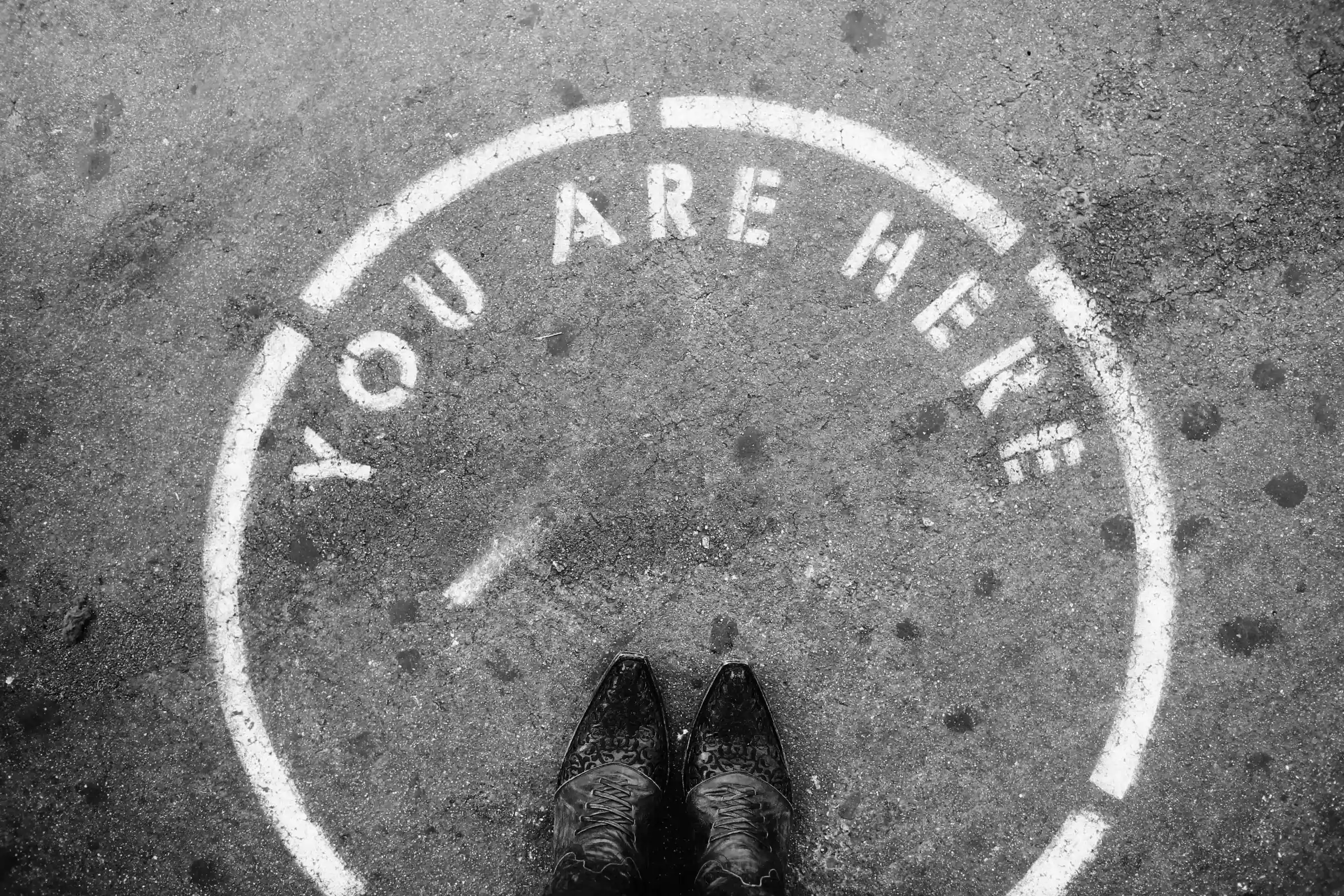
.webp)




