As AI continues to shape the future of UX and product design, understanding which tools are making a real impact is crucial. Based on our recent AI in Design Survey, we've identified the 10 AI tools that designers are most frequently using in their workflows. These tools assist in various aspects, from research synthesis to asset generation and content creation. Below, we delve into what each tool offers, how designers are leveraging them, and the available pricing plans.

1. ChatGPT

What it is: Developed by OpenAI, ChatGPT is a conversational AI model renowned for its versatility in generating human-like text. It's widely adopted among designers for tasks such as drafting UX copy, synthesizing research findings, generating ideas, and summarizing stakeholder feedback.
How designers use it: UX professionals utilize ChatGPT to brainstorm design concepts, create user personas, and draft microcopy for interfaces. Its ability to provide quick, coherent responses makes it an invaluable tool for overcoming creative blocks and exploring multiple design directions efficiently.
"ChatGPT is like having a thought partner on demand—it helps me explore directions faster without getting stuck."
Pricing:
- Free for GPT-3.5
- GPT-4 (ChatGPT Plus) at $20/month
2. Figma with AI Plugins
What it is: Figma is a collaborative interface design tool that, when enhanced with AI-powered plugins, streamlines various aspects of the design process. These plugins introduce functionalities such as content generation, design automation, and predictive analytics.
How designers use it: UX designers integrate AI plugins like Magician and Wireframe Designer to automate repetitive tasks, generate placeholder content, and create wireframes swiftly. This integration enhances efficiency, allowing designers to focus more on strategic aspects of design.
Pricing:
- Free plan includes community plugins
- Professional plan: $12/editor/month
- Organization plan: Custom pricing
3. Claude

What it is: Claude, developed by Anthropic, is an AI assistant noted for its thoughtful and comprehensive responses. Designers appreciate its ability to engage in nuanced discussions, making it particularly useful for analyzing user research and synthesizing complex insights.
How designers use it: UX researchers employ Claude to interpret qualitative data, generate detailed user journey maps, and draft comprehensive research reports. Its capacity to understand context and provide in-depth analysis aids in uncovering deeper insights from user feedback.
Pricing:
- Free access via Poe (limited)
- Claude Pro: ~$20/month on some platforms
4. Midjourney
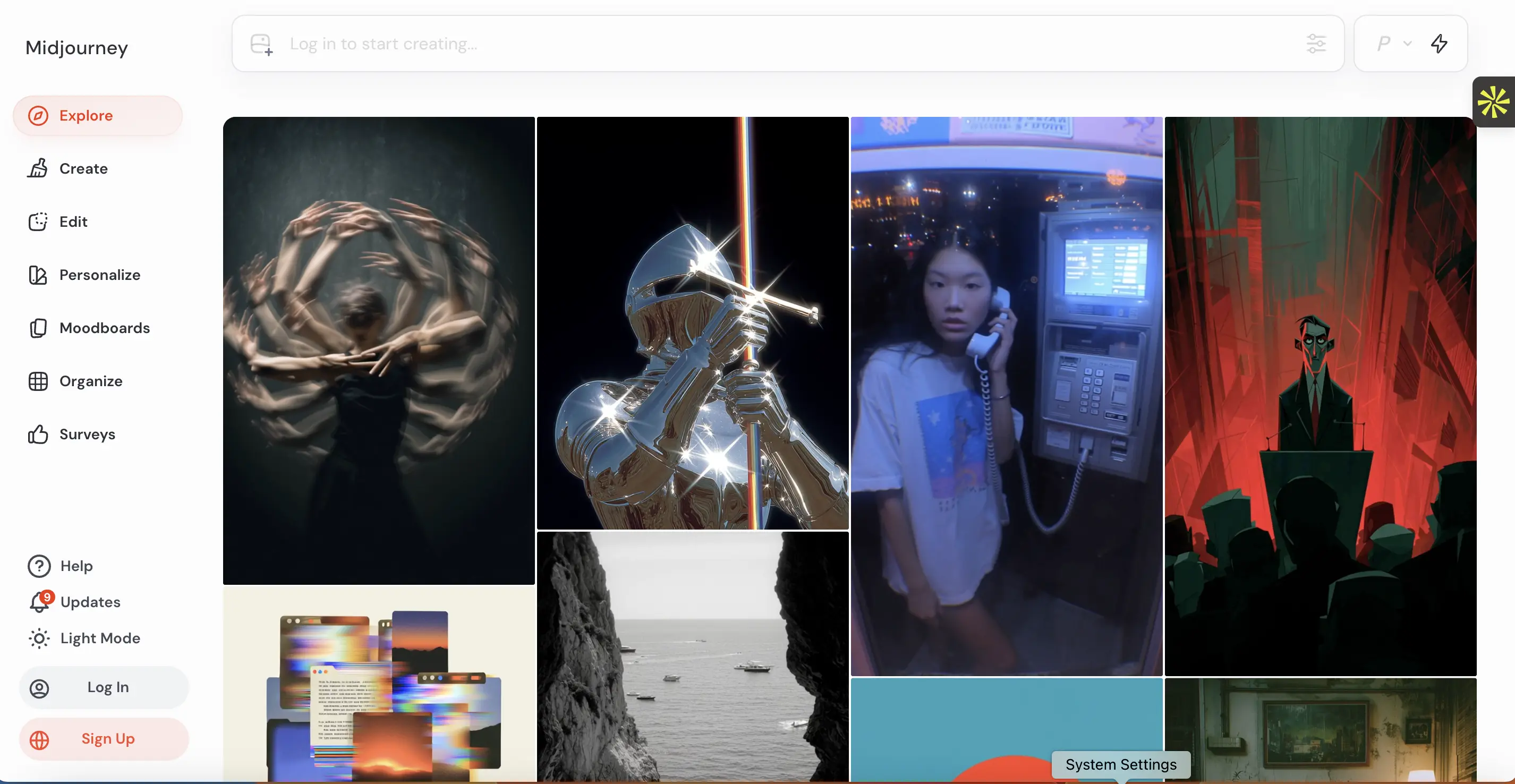
What it is: Midjourney is an AI-powered image generation tool that creates high-quality, stylized visuals based on text prompts. It's particularly favored by visual designers for its ability to produce unique and compelling imagery.
How designers use it: UX and product designers use Midjourney to develop mood boards, conceptualize visual themes, and generate illustrative assets for presentations. Its ability to quickly produce diverse visual styles aids in the exploration of aesthetic directions during early design stages.
"Midjourney is my go-to for generating brand-aligned visuals. It saves hours on mockups."
Pricing:
- Basic: $10/month
- Standard: $30/month
- Pro: $60/month
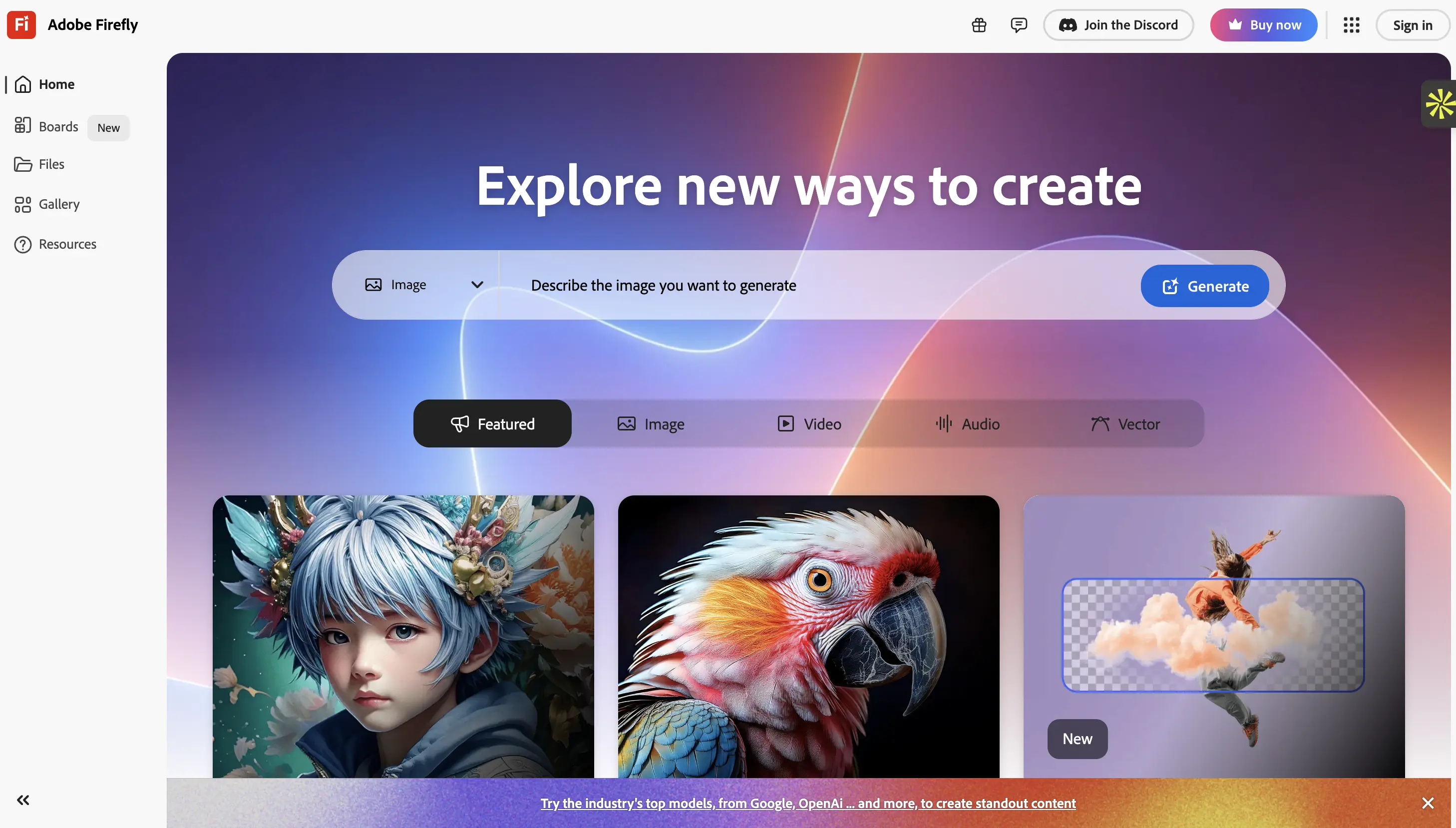
What it is: Adobe Firefly is a suite of generative AI tools integrated into Adobe Creative Cloud applications like Photoshop and Illustrator. It enables tasks like background replacement, generative fill, and asset variation.
How designers use it: UX designers leverage Firefly for rapid prototyping of visual elements, content adaptation, and visual iteration. It's useful for crafting high-fidelity assets, creating alternate versions of UI components, and speeding up production workflows.
Pricing:
- Included in Adobe Creative Cloud
- Individual apps start at $20.99/month
6. Perplexity

What it is: Perplexity is an AI-powered search engine that provides detailed answers with source citations. It's known for concise, context-aware responses and is useful for research-heavy tasks.
How designers use it: UX designers use Perplexity to perform competitive research, validate assumptions, and gather insights quickly. It serves as a lightweight but accurate tool for shaping strategy and ensuring rigor in the discovery process.
"It’s like Google, but faster and more thoughtful for deep research questions."
Pricing:
- Free plan available
- Pro plan: $20/month
7. Notion AI

What it is: Notion AI extends the functionality of Notion with content generation, summarization, and automation features. It's a flexible workspace enhancement for solo designers and teams alike.
How designers use it: UX designers use Notion AI to streamline research notes, auto-summarize user interviews, and clean up meeting transcripts. It reduces time spent on documentation and helps maintain organized, actionable records.
Pricing:
- AI add-on: $8/month
- Requires a Notion workspace plan
What it is: Copilot integrates Microsoft’s AI tools into Office products like Word and Excel, enabling users to draft, summarize, and automate document workflows.
How designers use it: Designers use Copilot to summarize stakeholder feedback, prepare design documentation, or translate UX research findings into presentations. It’s particularly useful in organizations already embedded in the Microsoft ecosystem.
Pricing:
- Copilot for Microsoft 365: $30/month per user (business plans)
9. DALL·E
What it is: DALL·E, by OpenAI, generates images from text prompts. Now integrated into ChatGPT for Pro users, it allows quick concept art creation without needing traditional illustration skills.
How designers use it: UX designers use DALL·E for visual brainstorming, placeholder imagery, and quick iteration of marketing and UI elements. It speeds up asset generation when timelines are tight.
Pricing:
- Included with ChatGPT Plus: $20/month
- API usage: Pay-as-you-go
10. Visual Electric

What it is: Visual Electric is a creative ideation platform designed for designers. It allows users to generate, remix, and explore visual directions for projects using text prompts and iterative UI.
How designers use it: UX and product designers use Visual Electric to experiment with design directions, generate UI concepts, or create visual references for early exploration. It’s especially effective during the ideation and concept refinement phases.
Pricing:
- Free and paid plans now available
- Pro: $20/month for higher generation limits and project management tools
Final Thoughts
The AI tools designers use most often are those that save time, improve workflows, and support ideation—not necessarily those with the most hype. ChatGPT, Figma AI, and Claude stand out for their versatility and speed, while tools like Midjourney and Firefly help expand creative possibilities. As AI capabilities continue to evolve, the key for designers is not just to experiment—but to do so with purpose and craft.
Want to see more insights on how designers are using AI—including adoption rates, limitations, and predictions? Download the full AI in Design Survey Report here.
Want to learn firsthand how leading designers are integrating AI tools into their workflows to work faster and drive more impact? Check out our recently launched AI for UX Design course.
Alternatively, if you're a designer, PM, or developer interested in learning specifically how to prototype and ship faster with AI prototyping tools like Lovable, Magic Patters, Cursor, Vercel, and more, check out our new 4-day program focused on AI prototyping.



.svg)









.jpg)




