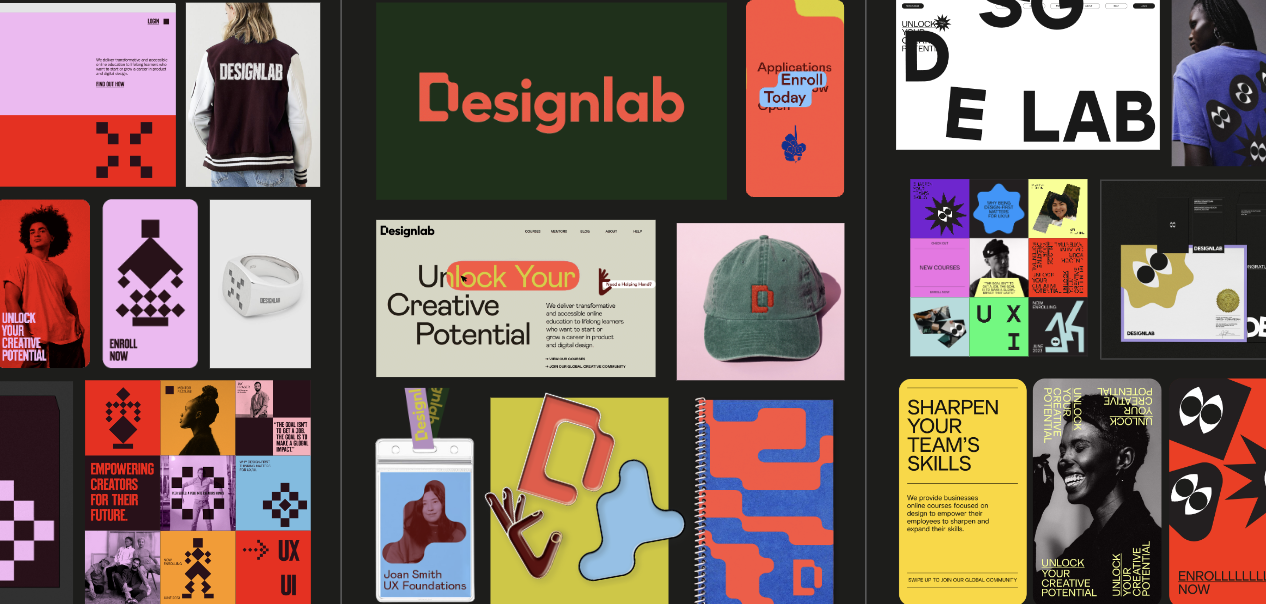Given the evolving nature of design, the curriculum of our programs need to continually evolve as well. We recently made one of the largest ever updates to our UX Academy Foundations course – and are now excited to announce the inclusion of all-new AI coursework into UX Academy Foundations as well.
We sat down with curriculum developer Chadwick Smith to chat through these changes.
Q: Can you tell us more about the nature of the lessons within the curriculum?
AI is here to stay, and designers need to engage with AI in their process. So the question becomes: how? We take the approach that generative AI is best seen as a creative collaborator, like a design partner we can bounce ideas off.
These AI tools can provide a quantity of suggestions and possibilities that would otherwise be impossible to achieve. We want students to look at AI as a support team ready to help them work out their ideas.
We also want students to cultivate a practical understanding of working with these tools. For instance, how to use Midjourney to create new images, or knowing the idiosyncrasies of Dall-E, which makes variations on images in different styles. We want students to understand what these tools do well while also knowing what their limitations are.
AI tools can provide a quantity of suggestions and possibilities that would otherwise be impossible to achieve.
Really, we want students to think about the “why” and “what for?” of introducing AI into their workflow. And then once they have a grasp of the tools, they’ll be asked to put them into practice.
Q: What are the different types of topics students will cover?
To start, we introduce the role generative AI plays in a design process. We think that using these tools effectively involves understanding the basics of how they work and how they work differently from one another.
As I mentioned before, a big theme students will encounter is that you need to pick the right tool for the job, and we want to help a designer know how to make that choice. From there, we look at the ways designers interact with generative AI at specific points in their process. Specifically, we’ll talk about tools that generate imagery and other visual elements, tools that generate topography schemes, and those that construct color palettes.
We address the differences between tools and answer specific practices: How do you engineer a good prompt? What pitfalls do you need to watch out for? We then ask students to practice using AI-powered tools in developing assets for their course projects.
Q: Can you tell us a bit more about the projects that students are going to be completing?
UX Academy Foundations is organized around a comprehensive project sequence, assuming the role of a UI designer at Wayfarer, a travel-discovery platform. Throughout the course, they’ll go through all the steps in creating a polished, high-fidelity, responsive website mock-up. Each project builds upon the last, enhancing the student’s skills and decision-making.
Students can use AI tools to produce imagery and graphic elements, and choose typography and a color palette for their website design.
To complement the AI theory-based lessons that students will work through we provide opportunities to practice using AI in the design process. Students can use AI tools to produce imagery and graphic elements, and choose typography and a color palette for their website design.
AI tools are already becoming commonplace for UX and UI designers, so the exercises and projects provide a great opportunity to learn the practicalities of engaging with AI. Through this work, students will develop a rhythm of collaboration and iteration with some of these technologies wherein they start with an idea, see what the AI suggests, and then modify and tweak the ideas just as they already do in the process of designing.
In the end, the final project is the final project. We’re not making a distinction between which elements were the “AI-generated parts” and which weren’t; we’re weaving the use of these new tools into the process, just as you would in real-practice.
Q: What different tools will students be learning related to AI?
The current landscape of generative AI tools is wide and varied. We arm them with best practices that will help with whichever tools they use.
For instance, we give primers on prompt engineering for text-based tools like ChatGPT and MidJourney. There are tips for getting the variations you want from photo-based services like Deep Art Effects and Stable Diffusion. And we provide process guidelines for navigating font and color pairing platforms like Adobe Color, Fontjoy, and Khroma.
At present, there is no one industry-standard AI solution, so students will take what they learn in the lessons and start working with the tools that work best for them. The available tools are often tuned to very specific tasks and styles, so we encourage students to use whichever tools that they’re either comfortable with or want to experiment with to realize their ideas.
Q: Is the content created in-house by our team?
Yes! All the additional content for the course is produced by our Learning Experience Design team specifically for UX Academy Foundations.
Q: Will we be integrating more AI content in the future?
Absolutely—we’re really excited about the future of AI, and how we can continue to integrate these offerings into our coursework, both new and existing. Stay tuned!



.svg)






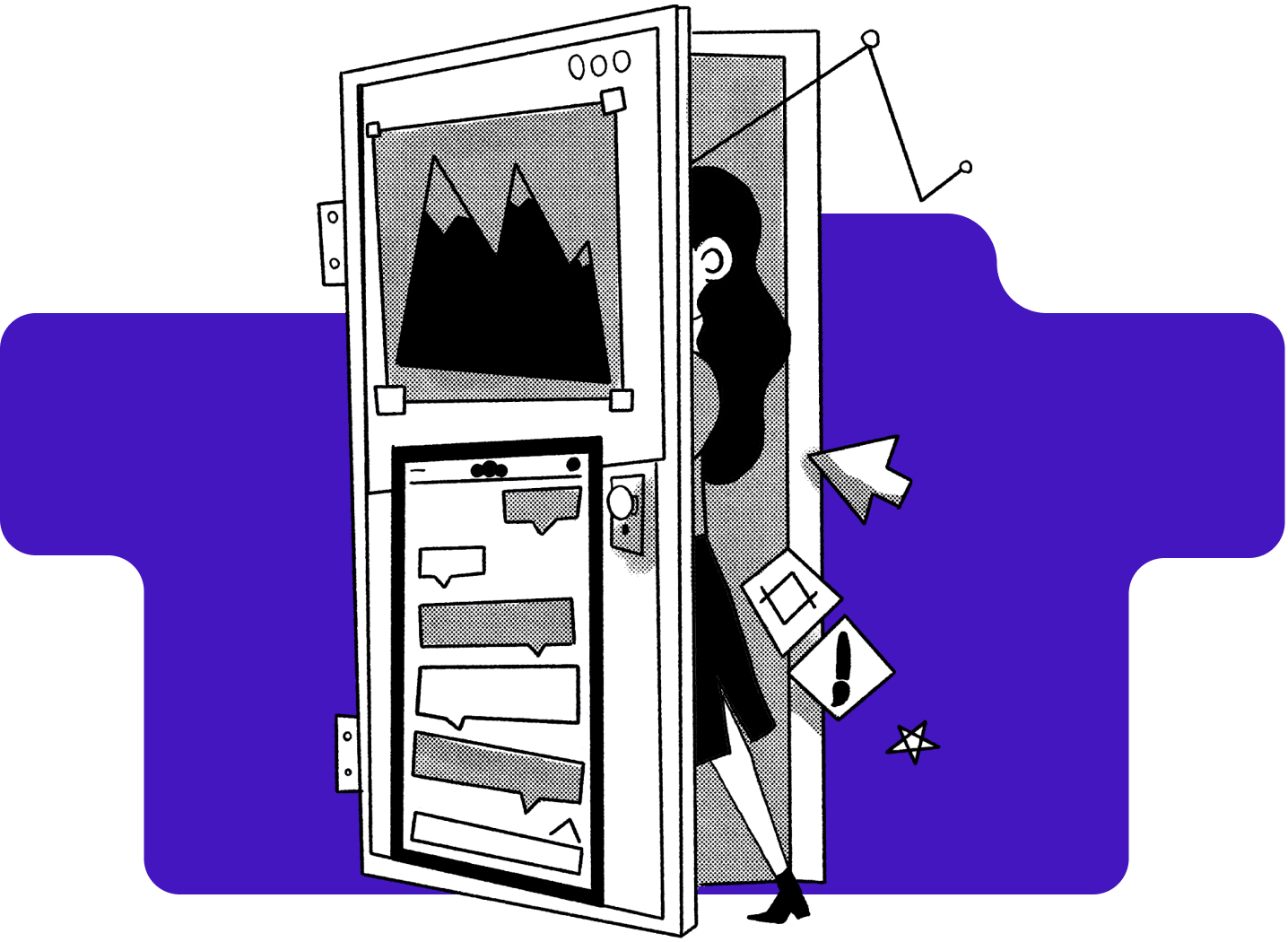
%20(1)-min.png)